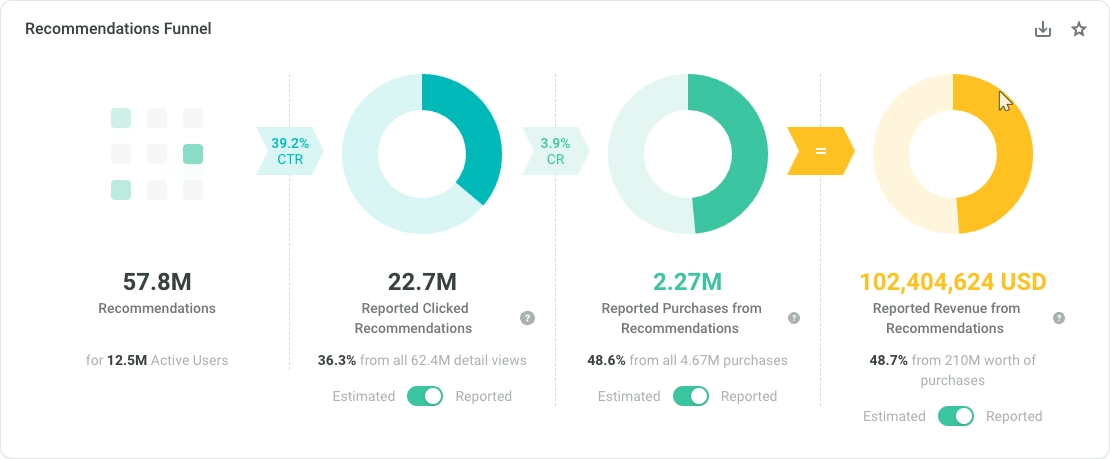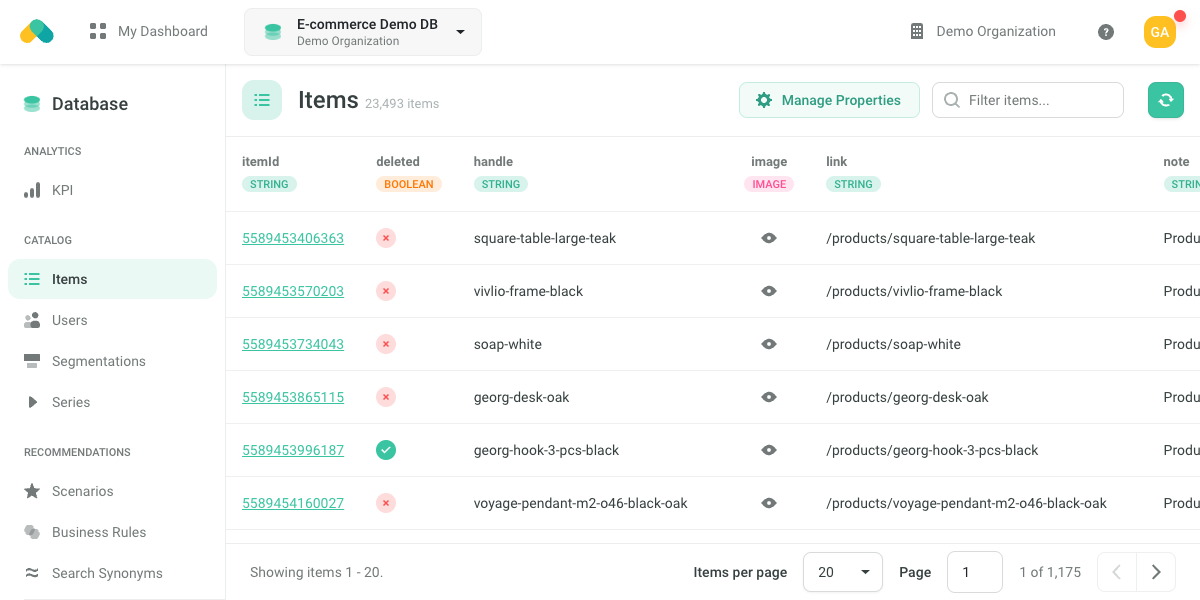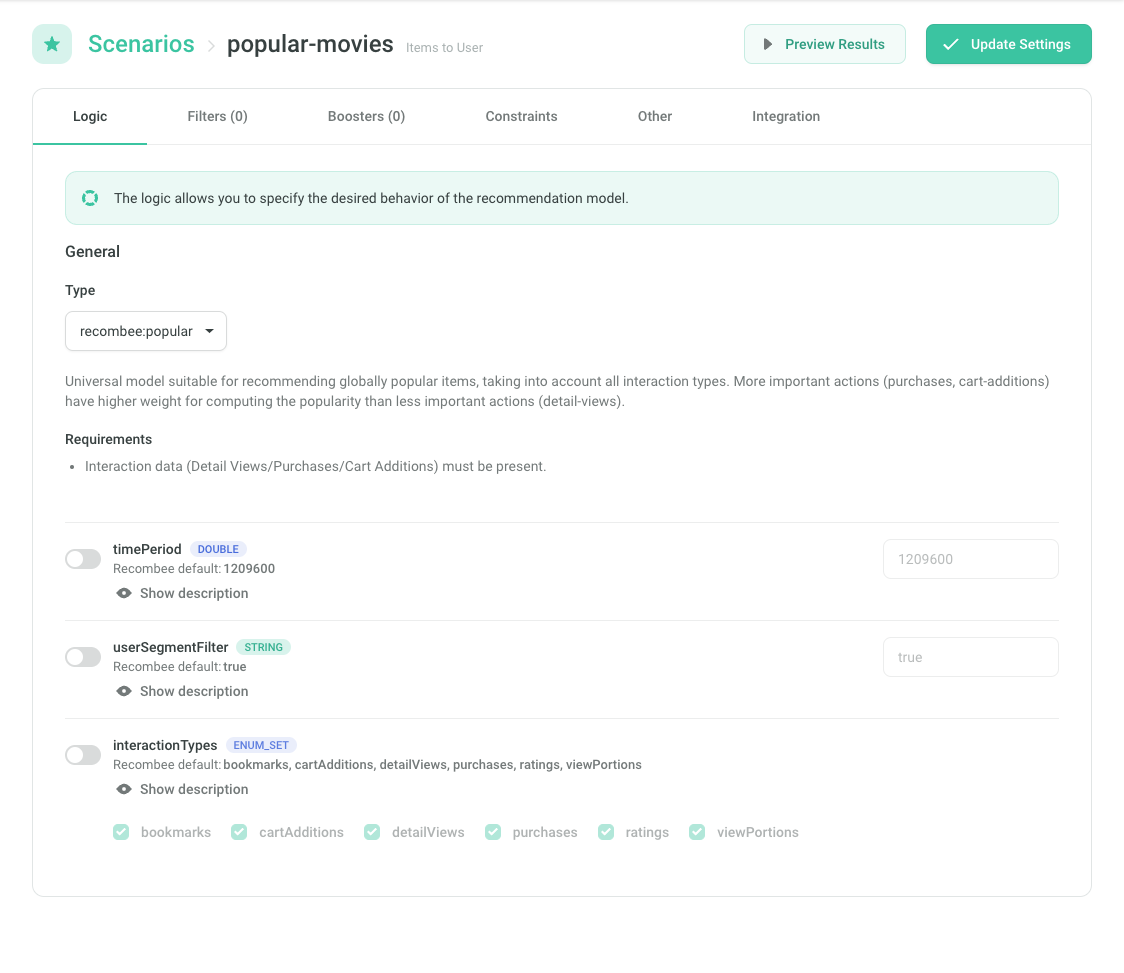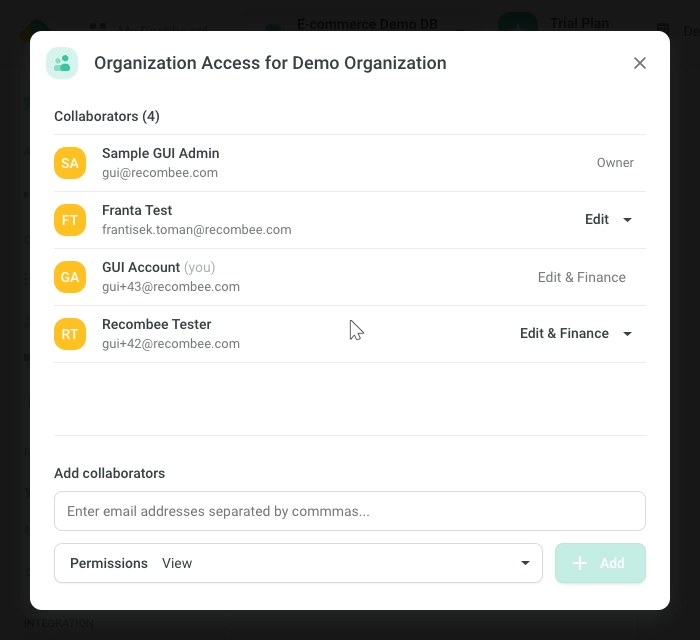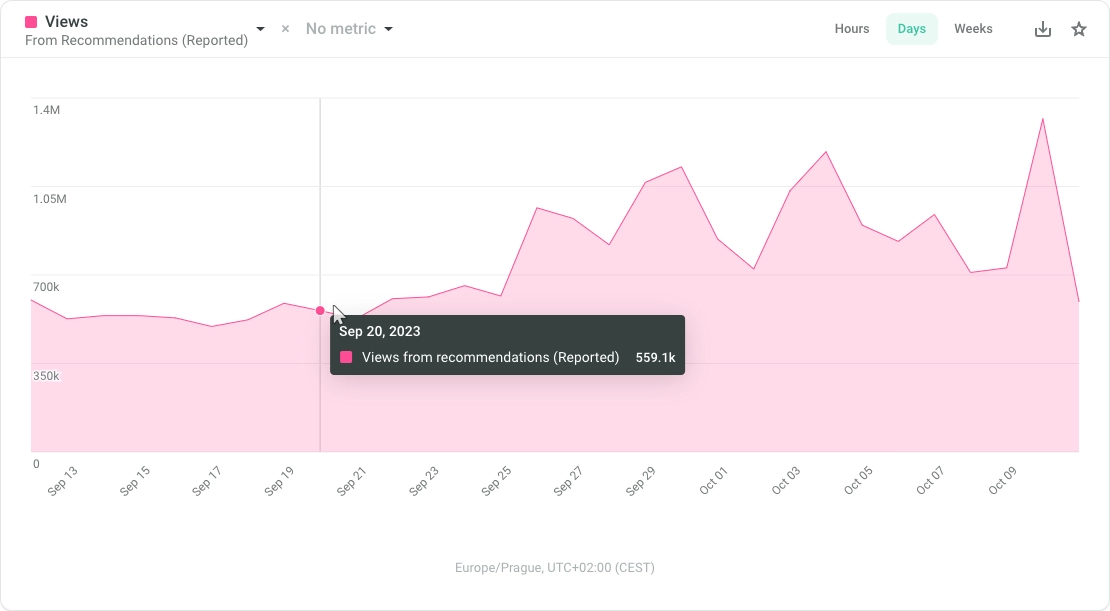Admin UI
- On registration an Organization is created for your company.
- An Organization can contain multiple Databases, each with separate data and recommendation models.
- Two Databases are created on registration - one for development purposes and one for production usage.
Sections
My Dashboard
- Place for pinning the widgets that are the most important for you, so you see them right after logging in.
- Use the star symbol for pinning.
Database
KPI
Console that contains widgets showing important data such as number of recommendations, number of ingested interactions or success rate of the recommendations per scenario. Read more about the success metrics.
Items and Users
Catalog of the items and users that are contained in the Recombee database with their properties.
Series
Catalog of uploaded Series. Series are used in use-cases such VoD to express the order of episodes.
Scenarios
Section for setting behavior of recommendations in each scenario. Read more about the scenarios here.
Business Rules
Section for creating your custom business rules that can be then applied to your scenarios. Read more about the business rules here.
Segmentations
Segmentations are used for recommending categories, genres, brands, artists, etc.
No-Code Widgets
Section for creating No-Code Widgets that are used for displaying recommendations at your site.
Catalog Feed
Section for setting a catalog feed, which can be used for synchronizing the items to Recombee.
Settings
Section for getting Database ID & tokens for connecting to the Recombee API and managing access to the Database (Manage Access button).
Organization
Section for admins of the Organization for managing access (Manage Access button), getting information about limits/usage on Organization level and about selected Billing Plan.
Invites & Access Levels
Colleagues can be invited to the whole Organization or just particular Database (use the Manage Access button in Settings).
Optionally, it is also possible to integrate Recombee Admin UI with your SSO provider - see Third Party Login / SSO for details.
Access to Database
View
- Can view the Database (see KPI, Items & Users, Scenarios ...) but cannot change any settings
- Cannot see the API tokens for manipulating the Database
Edit
- Can make changes to the Database
- Can see the API tokens for manipulating the Database
Access to Organization
View
- Can view all the Databases in the Organizations but cannot change any settings
- Cannot see the API tokens of these Databases
Edit
- Can make changes to all the Databases in the Organizations
- Can see the API tokens for manipulating these Databases
Finance
- Can see and change the billing info of the Organization.
Success metrics in KPI
You can see in the KPI how many clicks / purchases / bookmarks etc. was based on the recommendations.
For each of the metrics there are estimated and reported values.
Estimated Metrics
- Estimates are based on a time window: If an item is recommended to a user, and this user subsequently interacts with that item within a time window, it is considered a successful recommendation
- These metrics don't need any implementation and usually give reasonable estimates of the success. However, they don't work for example in case of emailing (users look at the recommendations usually hours later, so their clicks are not counted as they are out of the the time window) or at sites where items can be easily found by different means than recommendations. In these cases explicit reporting of recommendations' success is a must.
Reported Metrics
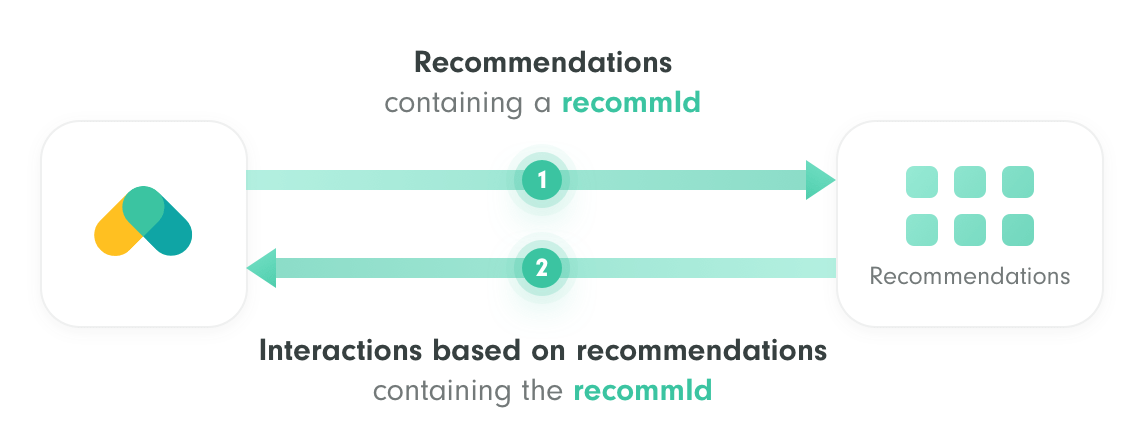
- Successful recommendations explicitly reported to Recombee.
- Each recommendation request returns a unique
recommId(e.g. 3f6ad2f2-a3f1-4ba1-a690-f4f01f76d4eb) that can be passed torecommIdparameter of an interaction (Detail View, Purchase, etc.) in order to mark that interaction as based on recommendation. - When properly integrated, the reported metrics should give you exact numbers about successful recommendations.
- Therefore we suggest to implement sending of
recommIdin interactions whenever possible.

![KPI console in the ,[object Object]](/img/gui/kpi.webp)