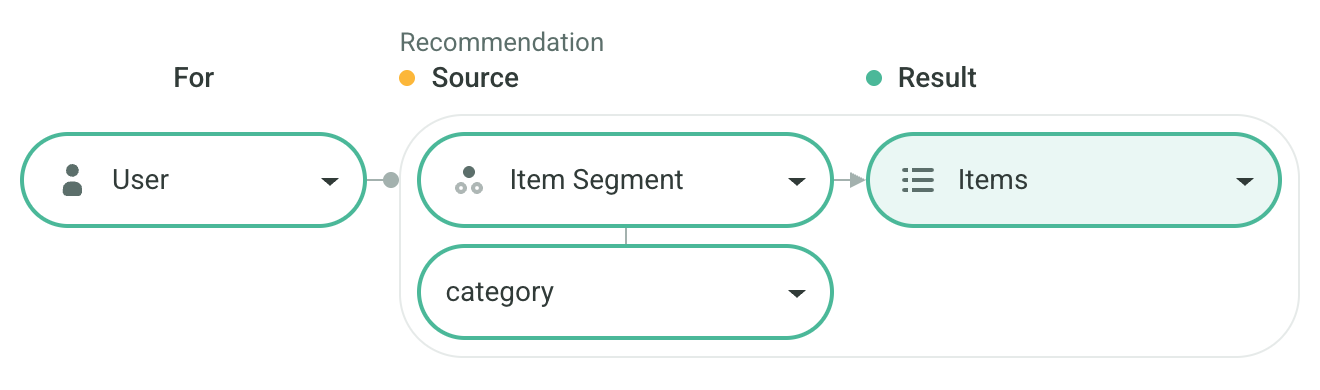Personalized Re-ordering of Sections
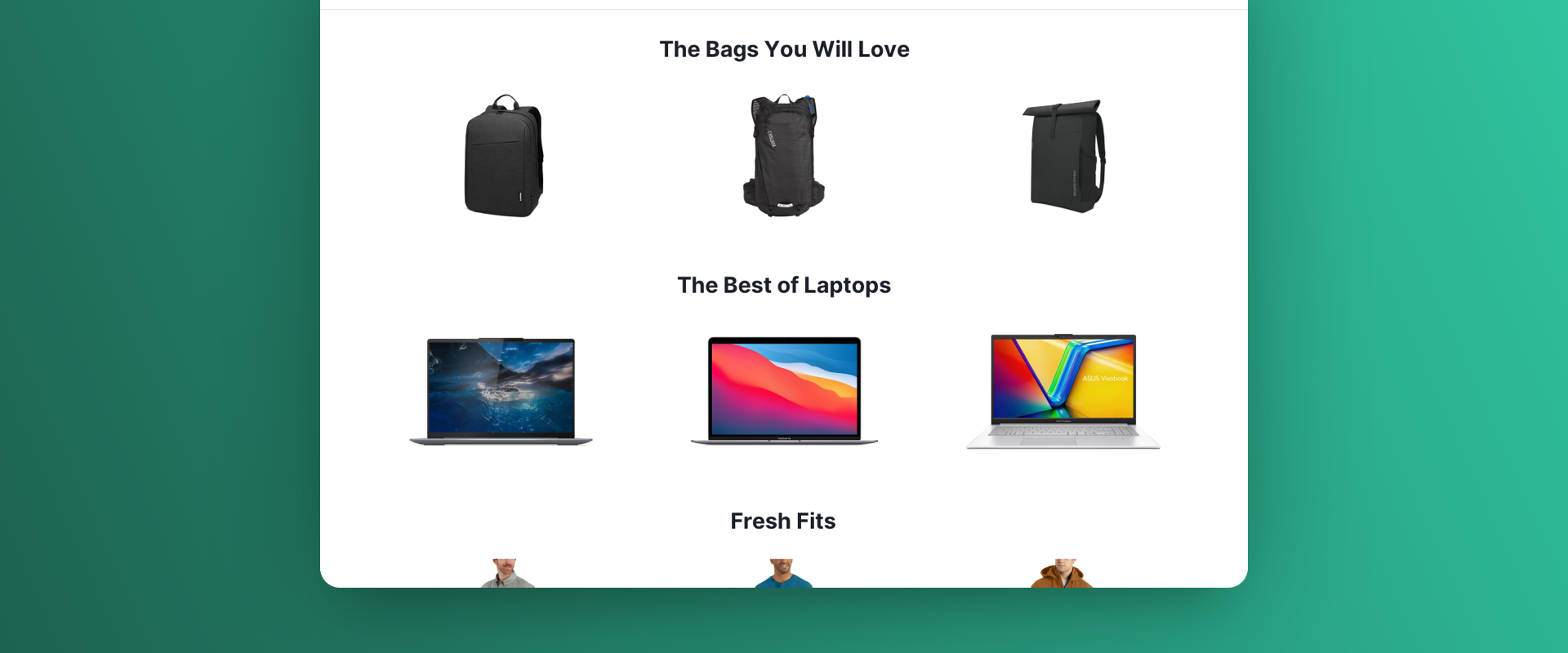
Introduction
Create a truly personalized homepage by selecting the top categories for each user and displaying a dedicated section for each — featuring the most appealing products from those categories, tailored to their preferences.
With Composite Recommendations, you can easily personalize both:
- The order of homepage sections (so categories appear in the order each user is most interested in), and
- The content inside each section (so that within each category, the user sees the most relevant products).
Composite Recommendations Overview
Composite Recommendations return both a source entity (for example, a category Segment) and a list of results (items from that Segment) in a single response.
They are requested via the Composite Recommendation API endpoint.
In our case:
- Source: ID of the section, e.g., the category (Item Segment)
- Result: Items (products) for that section
Because the source is personalized (which categories the user likes) and the results are personalized (which products within those categories they like), you get dynamic section ordering and item ordering in one request.
Segmentation Setup
Start by creating a Segmentation of your products based on their category.
In the Recombee Admin UI, navigate to Segmentations → Create.
- Choose Segmentation Type – Property-based.
- Select the item property (e.g.,
category) that defines the product category.
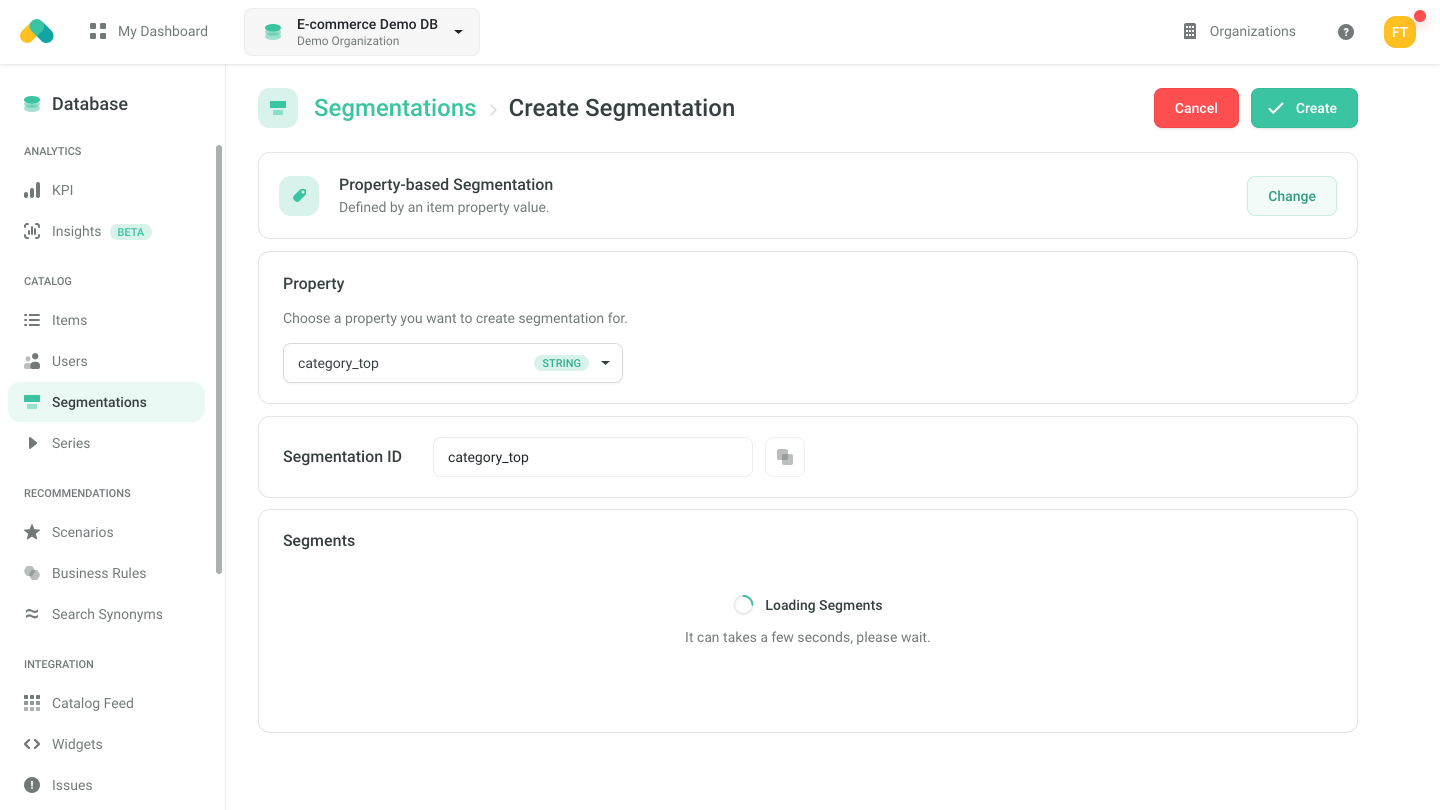
Once the property is selected, a preview opens where you can see which categories exist in your catalog and how many products belong to each.
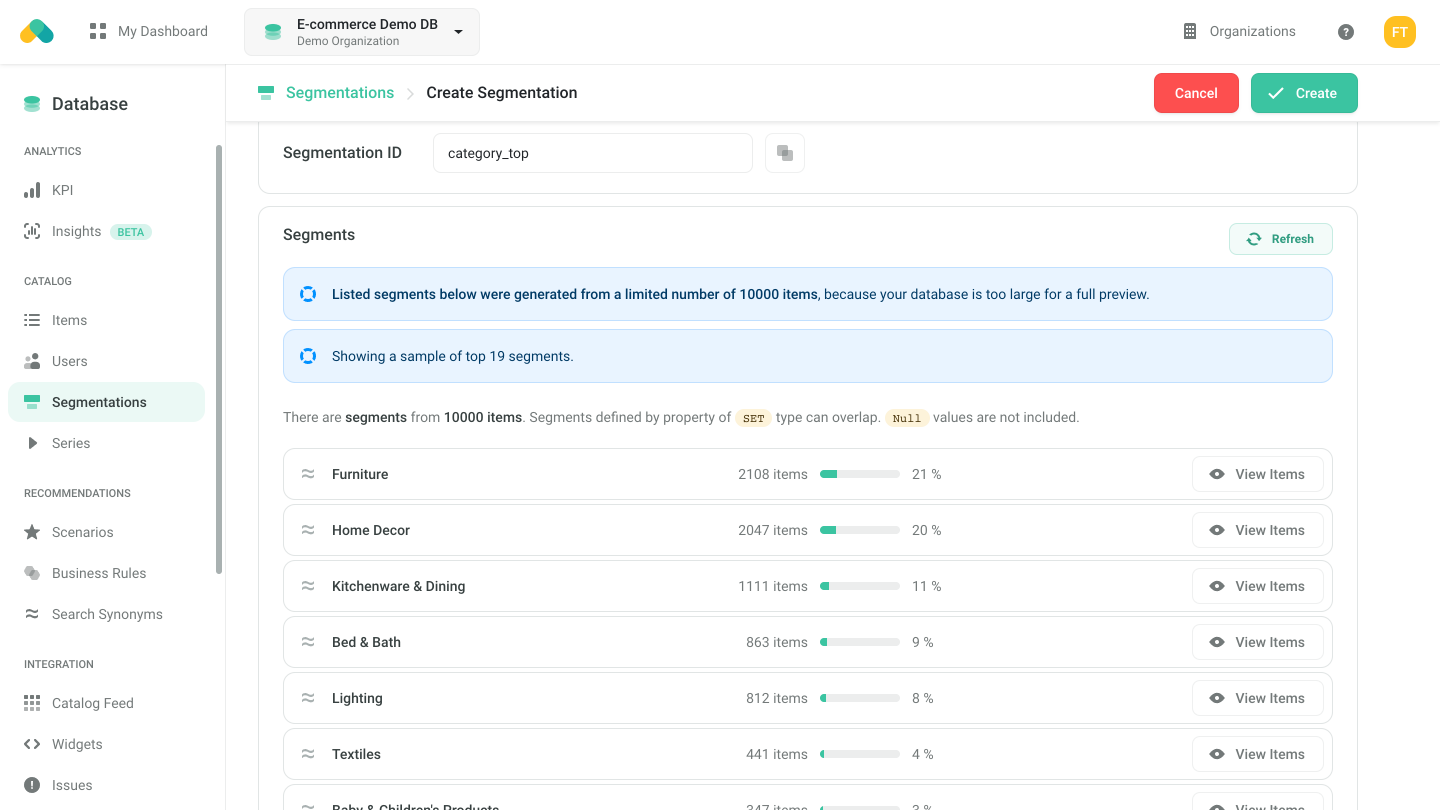
Scenario Setup
Go to Scenarios → Create Scenario.
- Choose a Scenario ID, e.g.
homepage-sections-and-products. - Set the Recommendation Type to Composite (see Composite Recommendations).
- Then pick one the ecommerce:products-from-top-category-for-you Template.
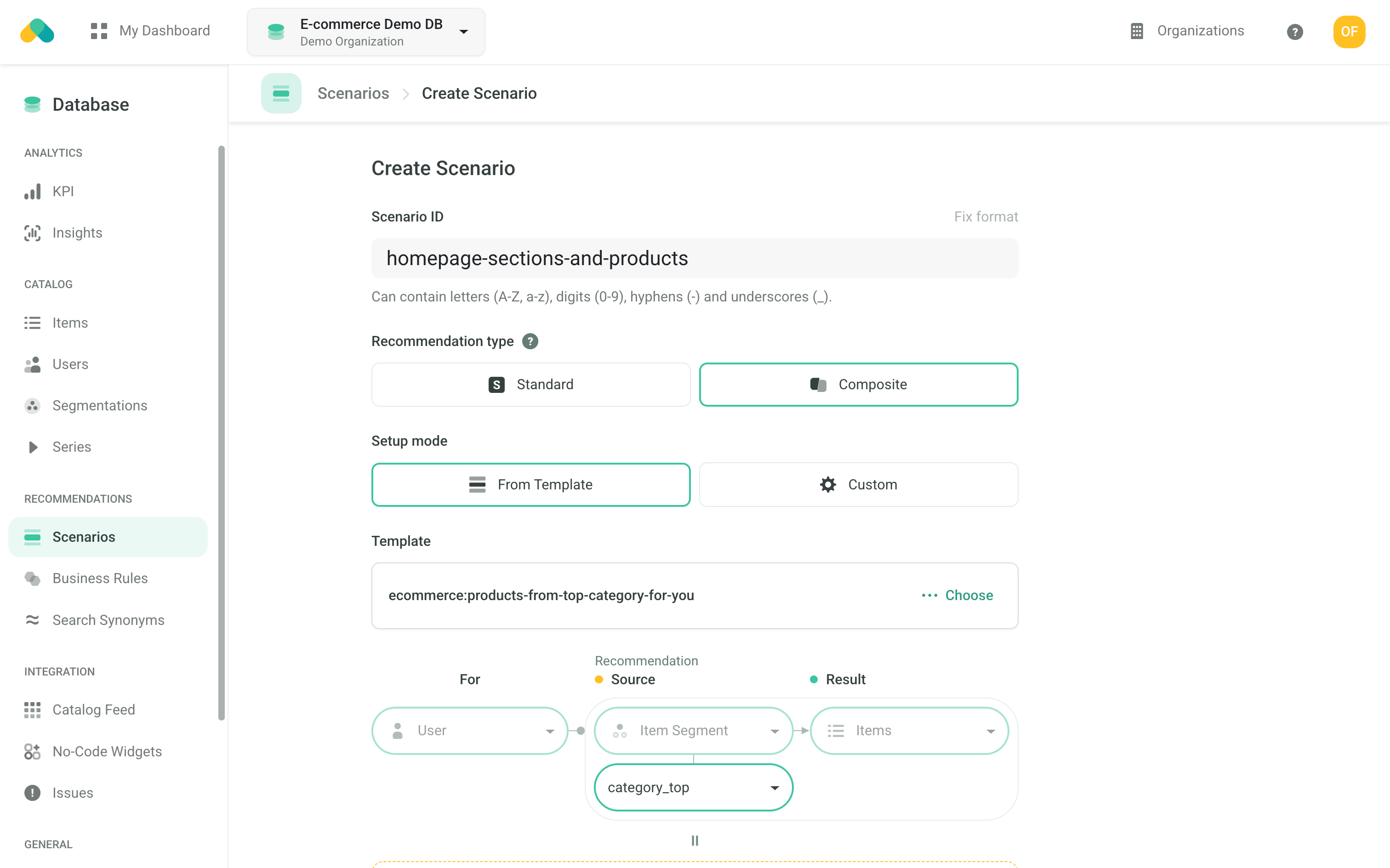
Filters
You may want to apply additional filters to ensure only available or visible products are recommended.
Requesting Recommendations
As you want to introduce multiple personalized sections, send multiple Composite Recommendation requests within a single Batch request, with the distinctRecomms parameter set to true to deduplicate content across sections.
💡 Tip: Composite Recommendations automatically ensure distinct source entities (categories), while the
distinctRecommsflag removes duplicate products between sections.
See this example for guidance on how to implement this approach in your programming language.
Once you receive the response, render each source (category) as a section title and populate it with the corresponding results (products) to create a fully personalized homepage layout.