Personalized Emailing
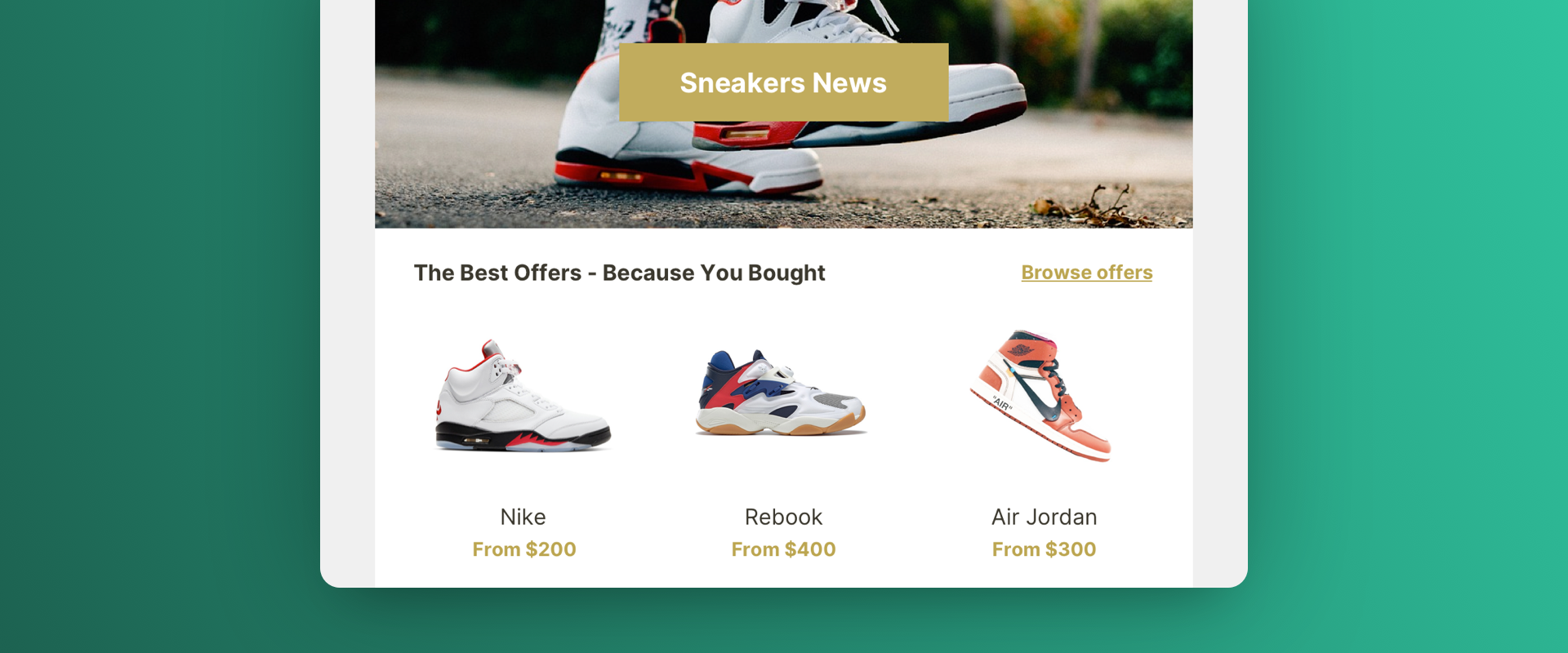
Introduction
Personalized emailing is essential for e-commerce, ensuring customers receive content that reflects their interests and behaviors, thereby boosting engagement and conversions.
Scenario Setup
In the Recombee Admin UI, navigate to the Scenarios section and choose Create Scenario.
- Enter a Scenario ID. Select a distinctive label for your recommendation scenario, such as "email" or the name of the particular emailing campaign
- Choose Recommendation type - Items to User
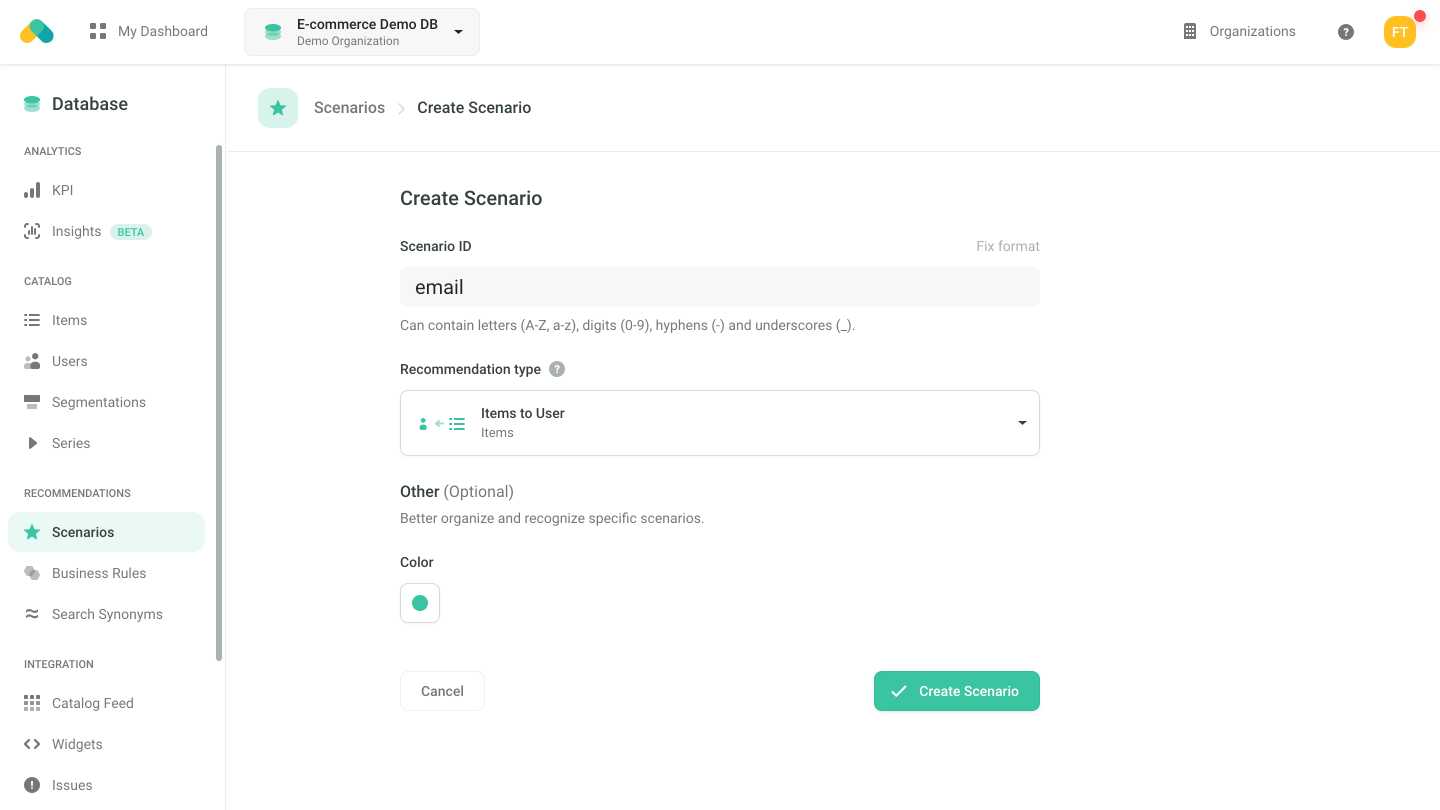
Logic
The Logic defines the behavior of the recommendation engine.
- Choose the recombee:emailing logic type from the Universal Models
This model is fine-tuned for periodic (e.g. daily) personalized emailing campaigns.
The rotationPolicy parameter specifies how the recommendations for the user change with each subsequent email sent.
By default, there is a smart rotation that takes into account the position of recommended items and allows some of the items to re-appear in further e-mails.
If you prefer not to repeat a recommended product in the emails ever again, you can set the parameter value to total.
By default, rotation only takes into account recommendations (e-mails) at most 14 days old. Should a longer time period be needed for your use case, kindly contact support@recombee.com.
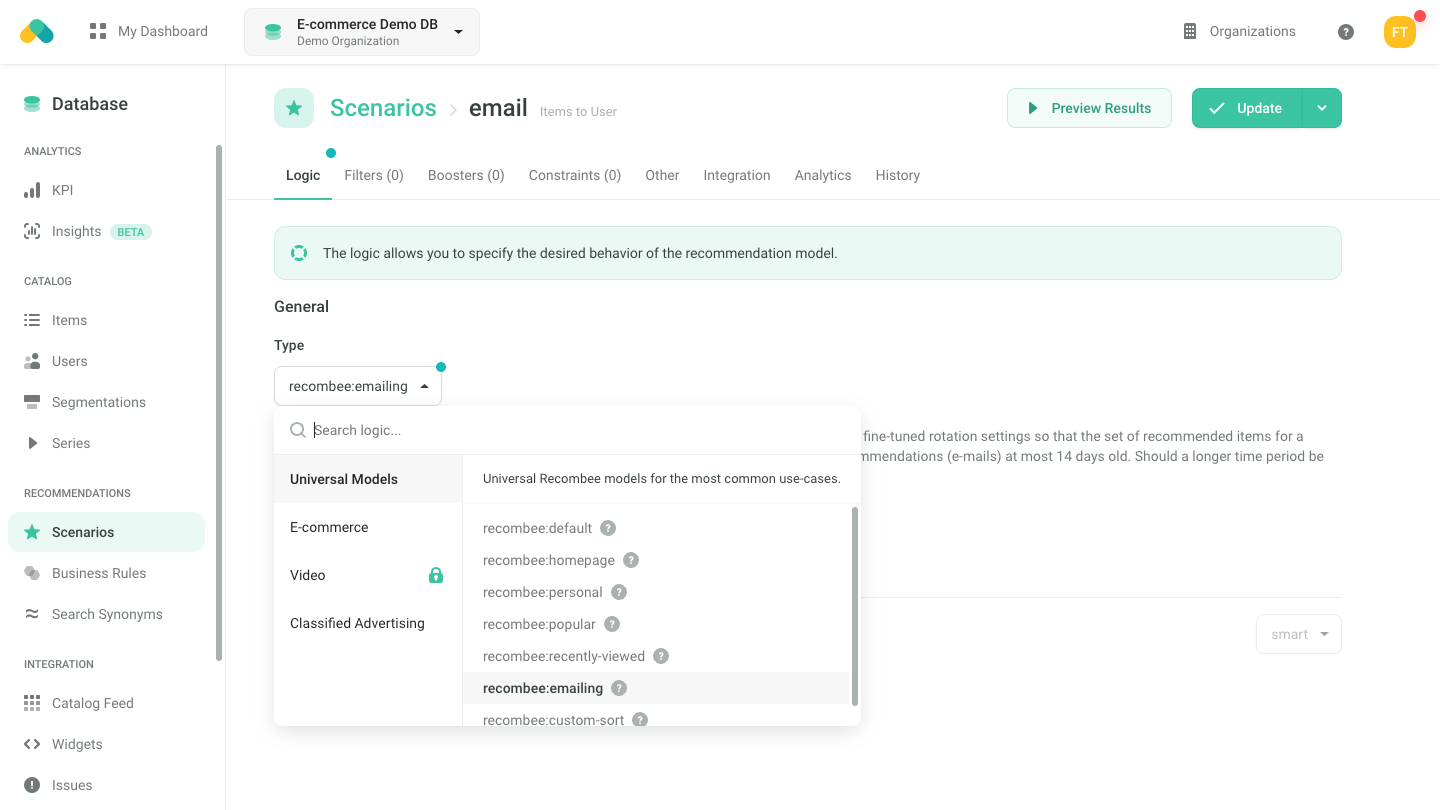
Filters
Boosters
Requesting Recommendations
Choose the way of requesting recommendations compatible with your emailing platform
Requesting Dynamic Content from API
If the emailing platform can fetch the recommendations directly from the Recombee API:
- Ensure the platform supports the authentication scheme directly (e.g. in the case of Customer.io), or set up a small proxy that authenticates the requests.
- In case the authentication proxy needs to be set up, please contact support@recombee.com for guidance on how your emailing platform can be connected with Recombee.
Pre-fetching Recommendations
If the emailing platform does not support requesting a 3rd party API but supports adding personalized content unique to each user:
- Request the recommendations for each user who shall get the email using the Recommend Items to User endpoint.
- Upload the recommendations to the emailing platform.
- Send the emails.
You can even request many recommendations at once using the Batch endpoint.
You can contact support@recombee.com to get more information on how this procedure shall be implemented in the case of your emailing platform.
