Alternative Products & Upsell
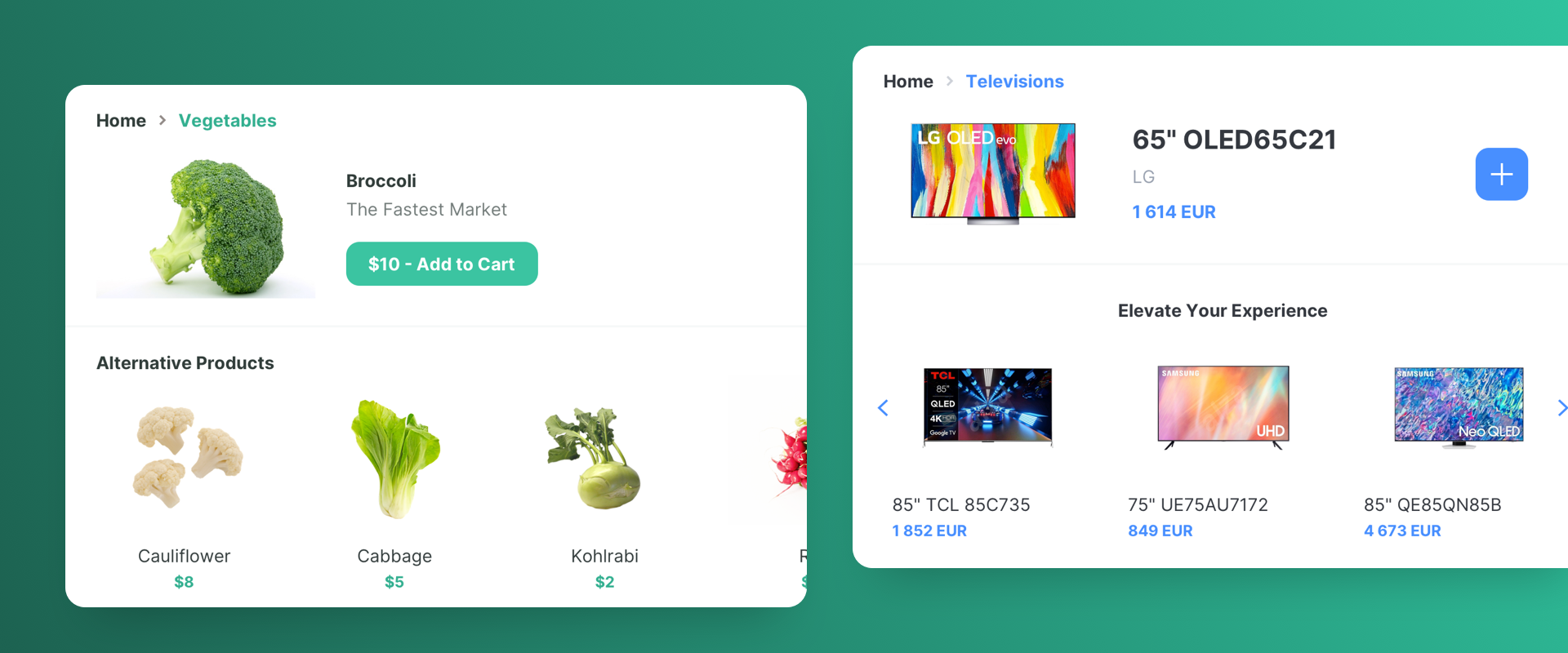
Introduction
When a customer is interested in a product, it is useful to suggest alternative options they have not considered yet. For example, suggesting similar products of higher quality can increase the likelihood of a purchase and improve customer satisfaction.
Recombee addresses this use case by providing personalized recommendations of alternative products, taking into account the customer's browsing and purchase history.
Scenario Setup
In the Recombee Admin UI, navigate to the Scenarios section and choose Create Scenario.
- Enter a Scenario ID. Select a distinctive label for your recommendation scenario, such as "pdp-similar-products"
- Choose Recommendation type - Items to Item
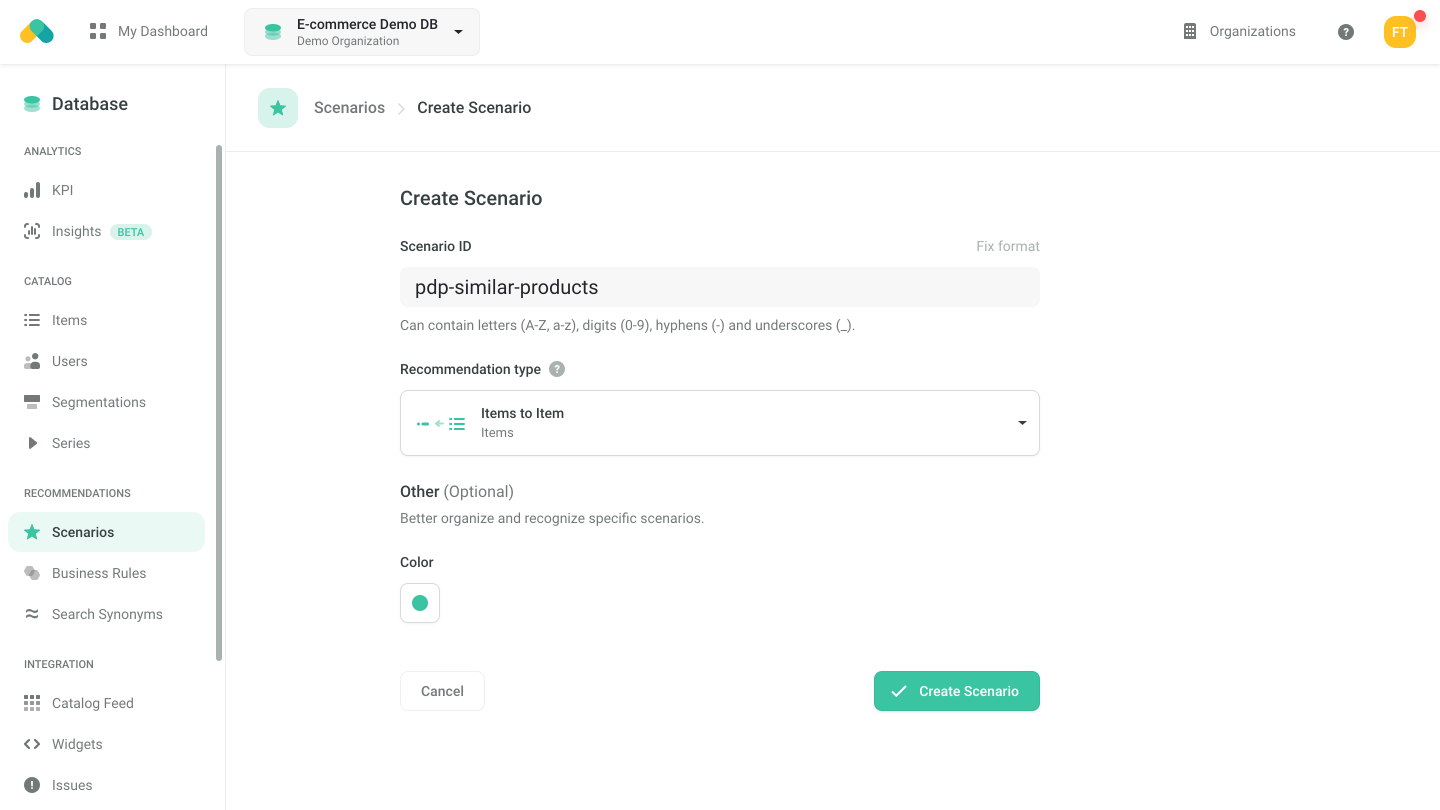
Logic
The Logic defines the behavior of the recommendation engine.
- Choose the ecommerce:similar-products logic type from the E-commerce models
This Logic will give you alternatives to the currently displayed item.
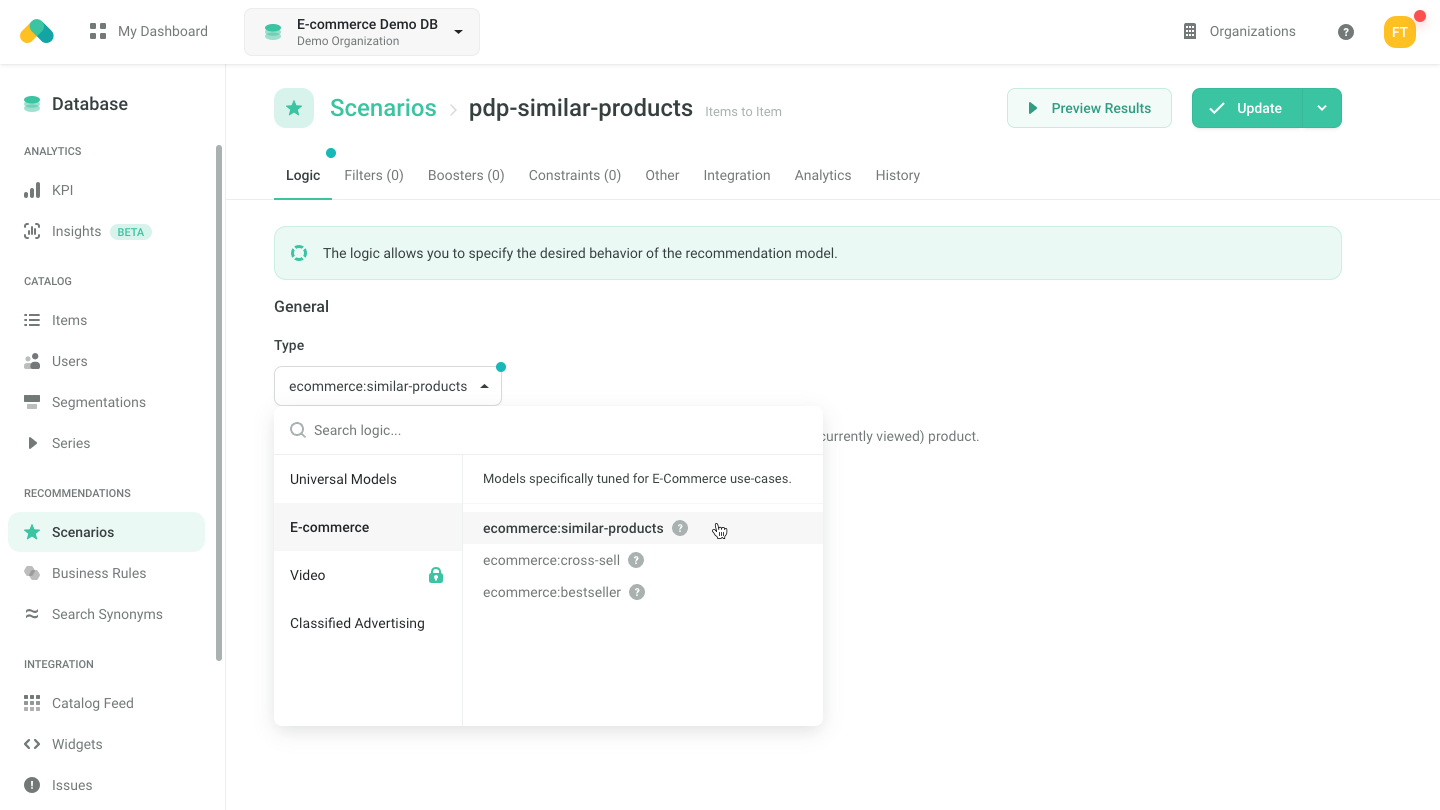
Filters
Boosters
Requesting Recommendations
There are three ways to get recommendations.
- No-Code Widget - create a No-Code Widget using the visual editor in the Admin UI.
- Widget SDKs - use the SDK for a Carousel, Grid or Feed to display the recommendations in the design of your choice. Use the Recommend Items to Item endpoint when initializing the widget.
- API SDK - request the Recommend Items to Item endpoint of the Recombee API using an SDK of your choice.
For more information, navigate to the Integration tab of the Scenario in the Admin UI.
