Bought Together & Accessories
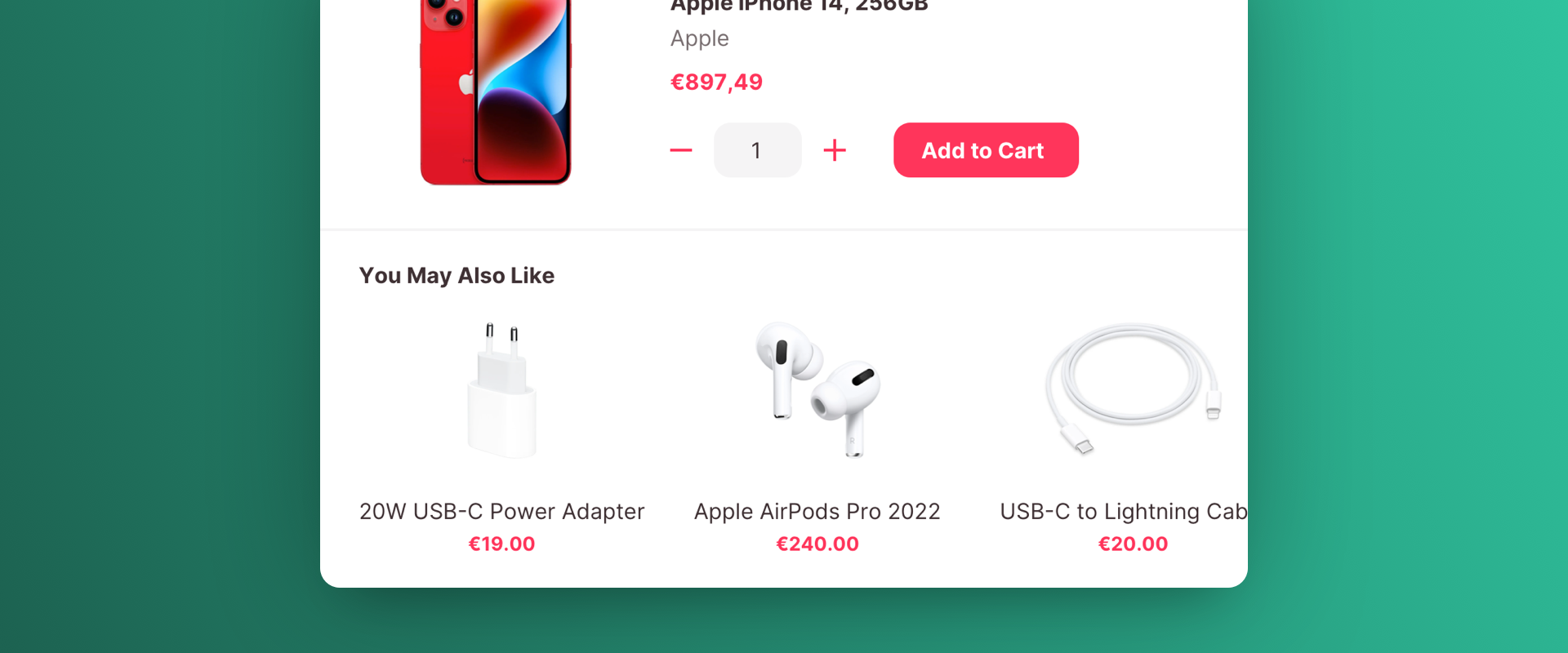
Introduction
The "Bought Together" use case leverages past purchasing patterns to offer complementary products, helping you optimize your offerings and save time. By implementing these recommendations, you unlock new opportunities to increase the number of items purchased, subsequently enhancing your revenue potential.
Scenario Setup
In the Recombee Admin UI, navigate to the Scenarios section and choose Create Scenario.
- Enter a Scenario ID. Select a distinctive label for your recommendation scenario, such as "pdp-bought-together"
- Choose Recommendation type - Items to Item
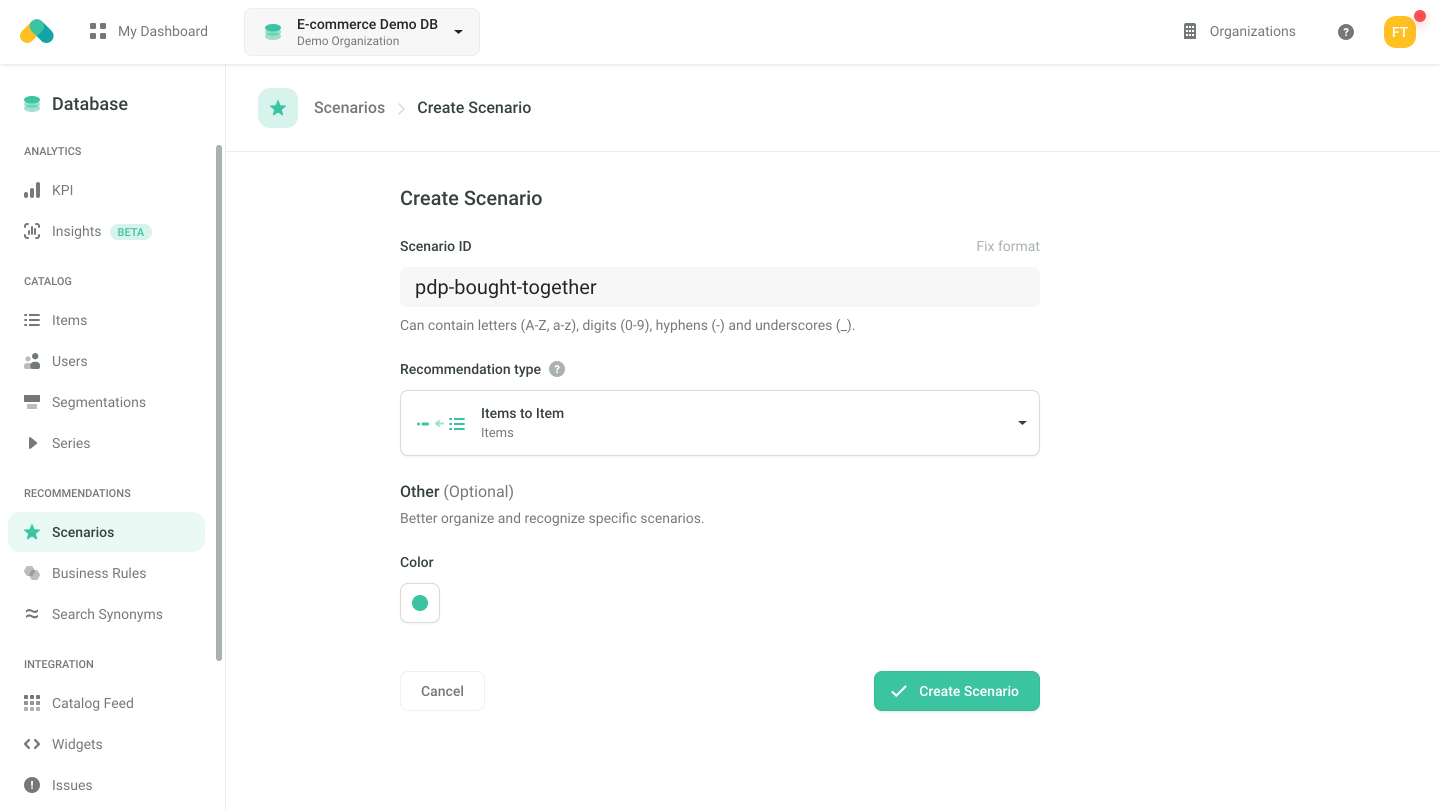
Logic
The Logic defines the behavior of the recommendation engine.
- Choose the ecommerce:cross-sell logic type from the E-commerce models
This Logic will give you products that are frequently bought with this product, such as its accessories.
The Logic needs purchase data for returning correct suggestions - therefore if you have a new database and you want to start using this Logic right away, it is good to do an import of the historical purchase data.
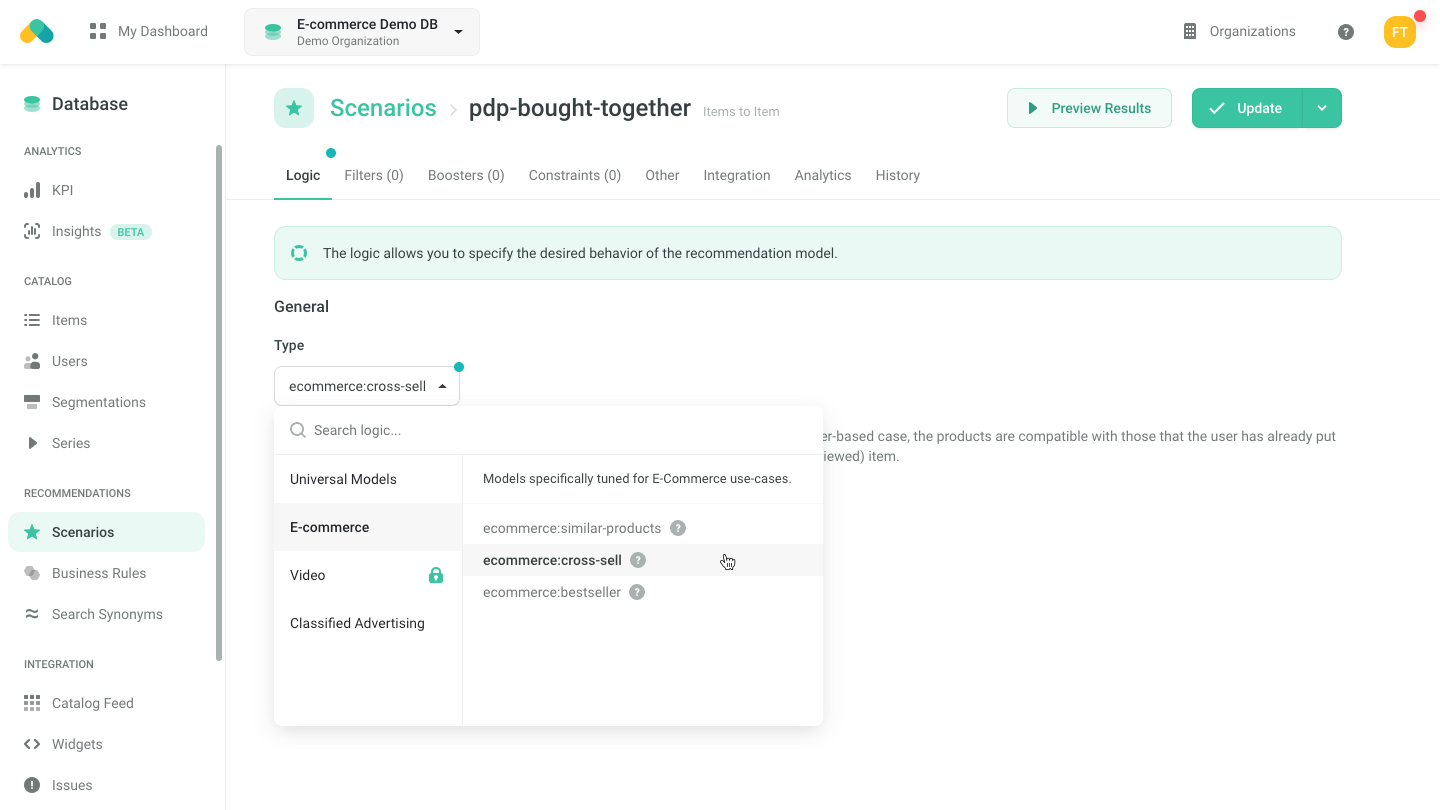
Filters
Requesting Recommendations
There are three ways to get recommendations.
- No-Code Widget - create a No-Code Widget using the visual editor in the Admin UI.
- Widget SDKs - use the SDK for a Carousel, Grid or Feed to display the recommendations in the design of your choice. Use the Recommend Items to Item endpoint when initializing the widget.
- API SDK - request the Recommend Items to Item endpoint of the Recombee API using an SDK of your choice.
For more information, navigate to the Integration tab of the Scenario in the Admin UI.
