Cross-Site Recommendations on Article Page
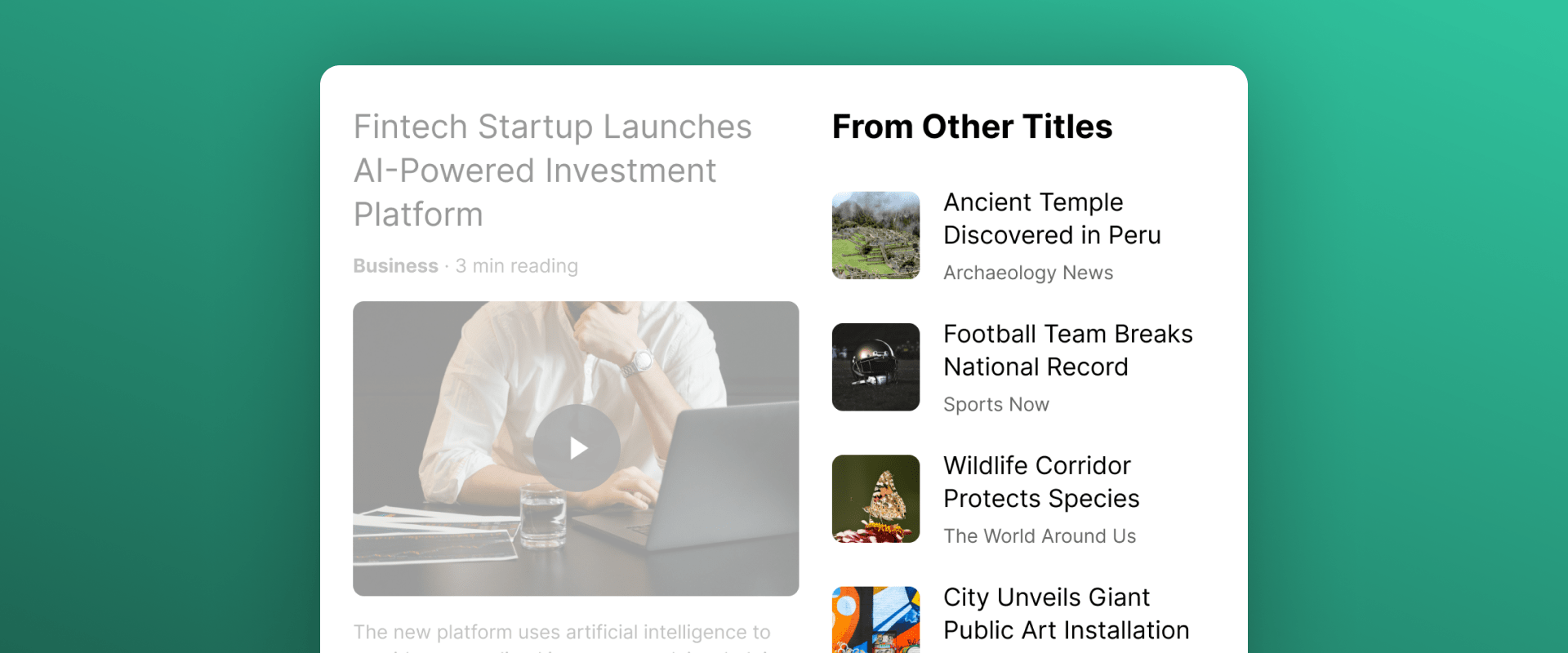
Introduction
Cross-Site Recommendations enable news platforms operating multiple sites to recommend articles from across their entire network. This helps drive traffic between properties while ensuring that recommendations remain relevant to the user's interests.
There are two primary use cases:
- Recommending articles on topics related to the current article, but from different sites.
- Recommending articles from other sites based on the user's history and preferences.
Scenario Setup
In the Recombee Admin UI, navigate to the Scenarios section and choose Create Scenario.
- Enter a Scenario ID, such as "cross-site-related".
- Choose Recommendation type - Items to Item.
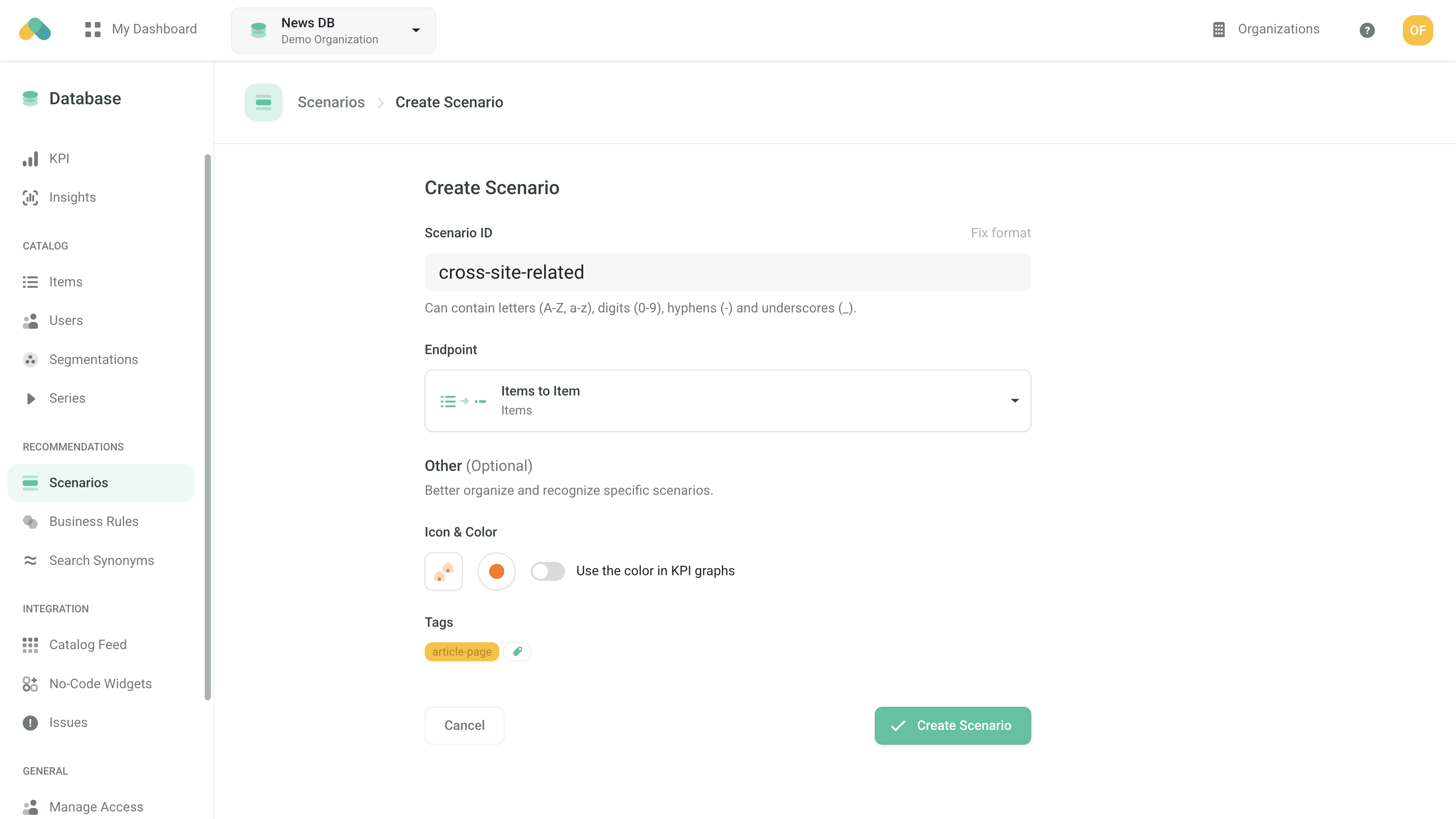
Logic
The Logic defines the behavior of the recommendation engine.
-
Select the news:related Logic from the News model family to recommend articles on topics related to the currently viewed article.
-
Alternatively, select the news:personal Logic from the same category if you want the recommendations to be primarily based on the user’s reading history and preferences.
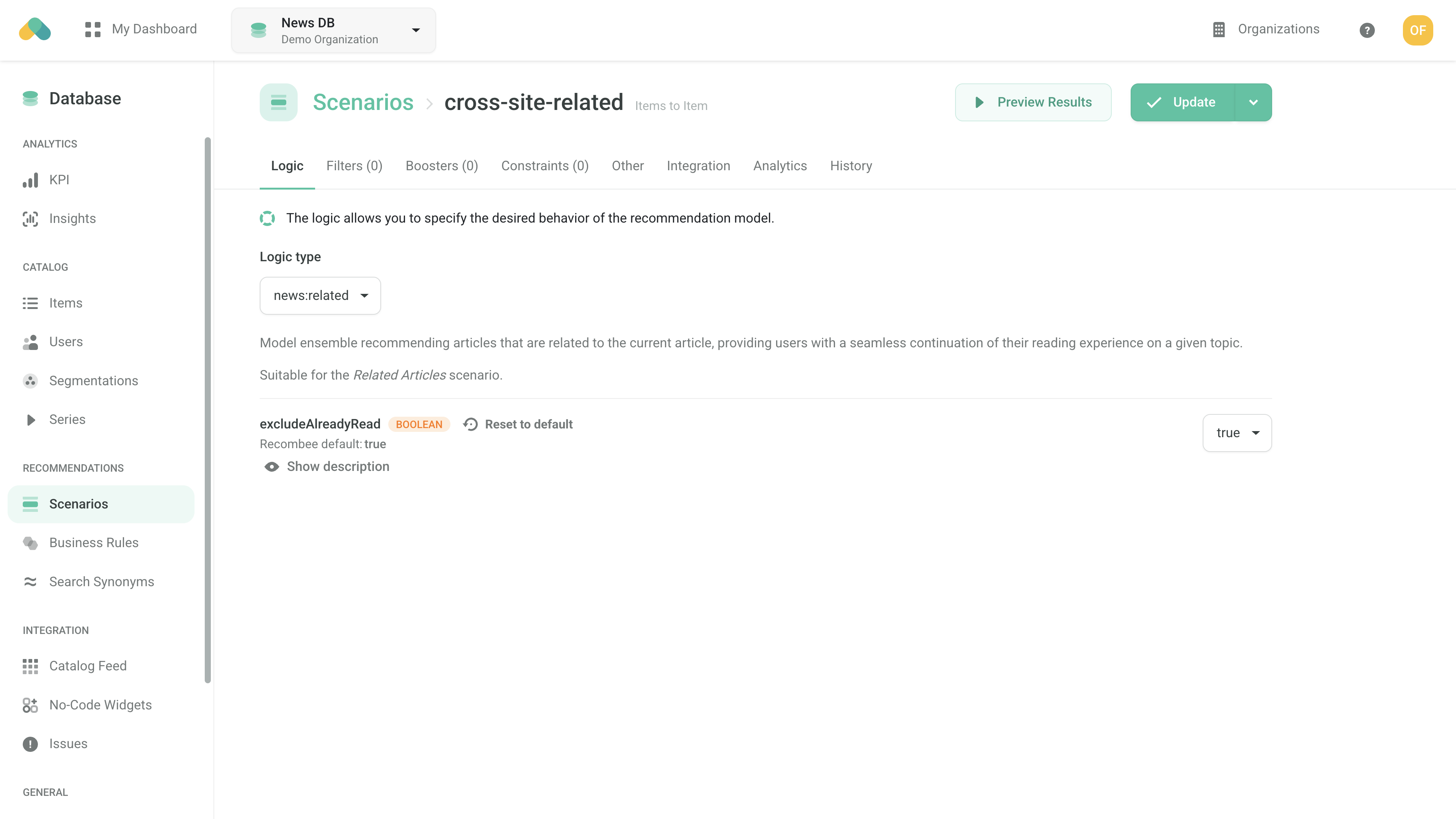
Filters
Since all articles from all sites are stored in a single Recombee database, use the item property that indicates the source site (e.g., siteId) to exclude content from the current site.
-
Navigate to the Business Rules section and Create Rule.
-
In the editor, set the ReQL filter expression:
ReQL'siteId' != context_item["siteId"]The context_item ReQL function references the currently opened article.
-
Store the rule by clicking Create Rule.
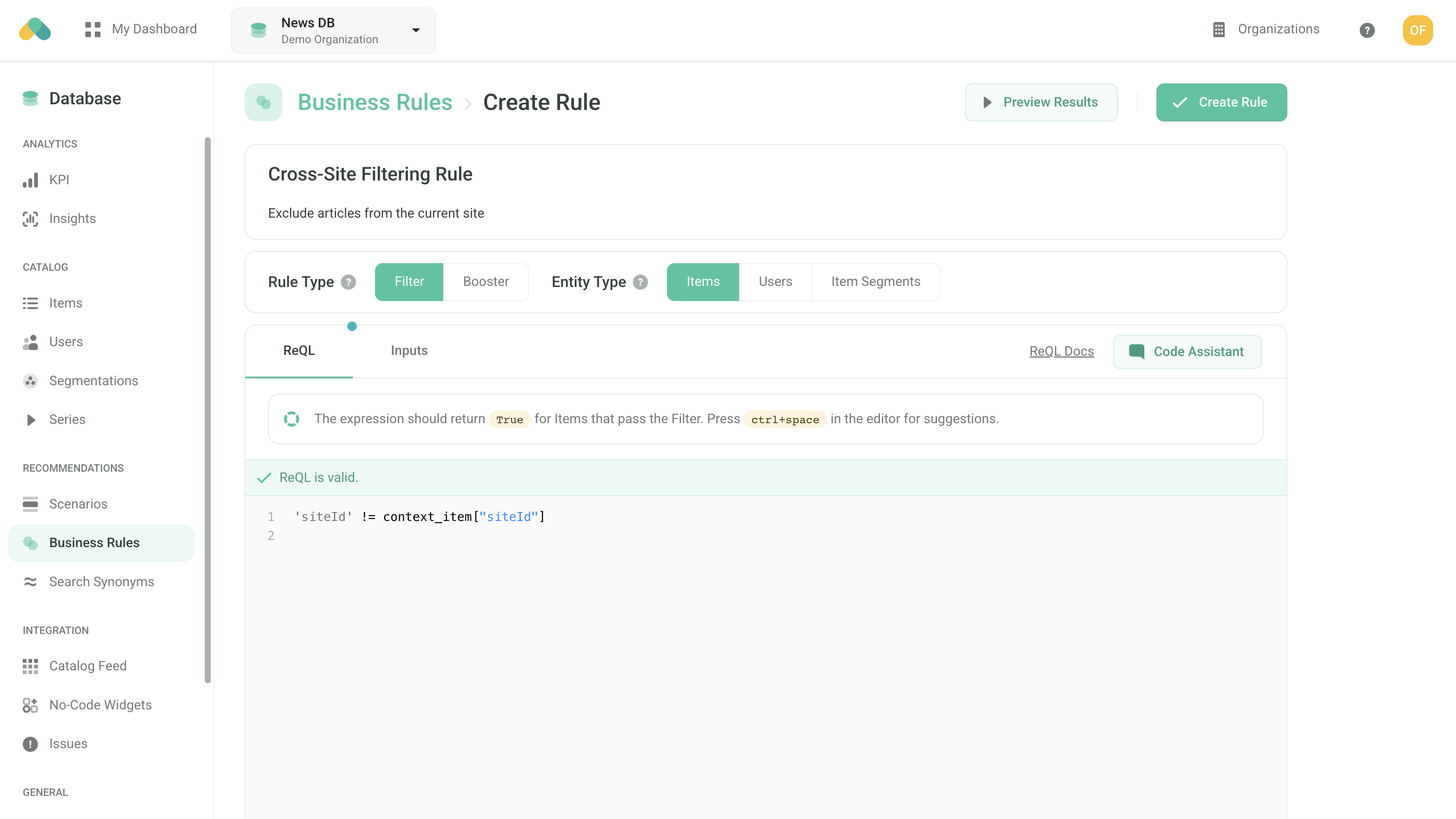
- After creating the rule, apply it in the Filters section of the Scenario.
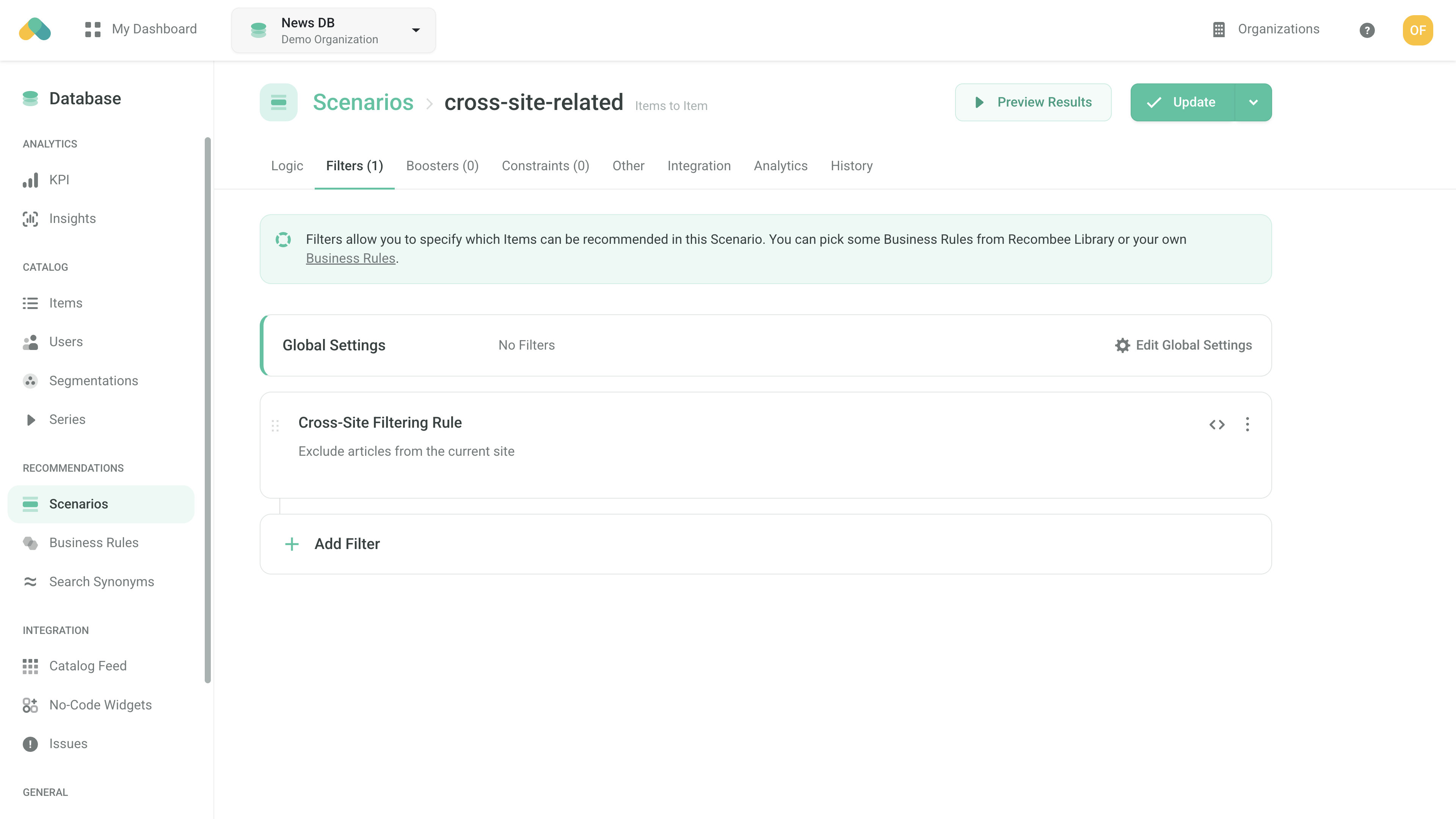
Constraints
To showcase the breadth of your network and avoid over-representing any single site, you can apply a Constraint to limit the number of recommended articles per site. To set this up:
- Navigate to the Constraints tab of the Scenario and click Add Constraint.
- Select or create an Segmentation that groups articles by site (e.g., using a
siteIdproperty). - Define the Limit Type:
- Absolute to allow a maximum number of articles from a single site (e.g., up to 2).
- Percentage to ensure no more than a defined share of items come from one site (e.g., max 50%).
This setup ensures that the recommendations include content from a variety of sources, reinforcing the value of your full portfolio.
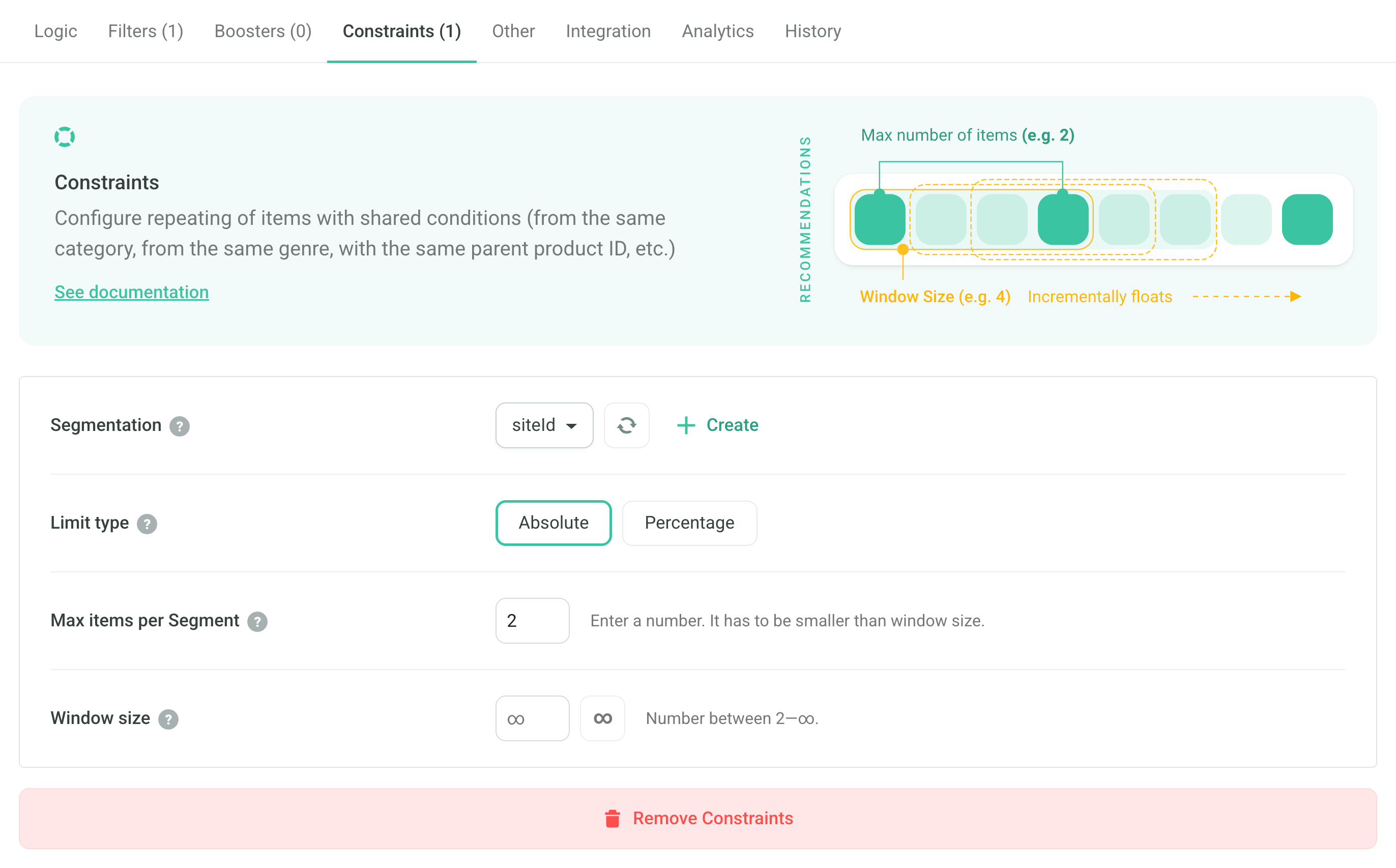
Requesting Recommendations
There are three ways to integrate Cross-Site Recommendations.
-
No-Code Widget – create a No-Code Widget using the visual editor in the Admin UI to embed cross-site recommendations with zero coding.
-
Widget SDKs – use the SDK to display the recommendations as a Carousel, Grid, or Feed.
Use the Recommend Items to User or Recommend Items to Item endpoint when initializing the widget. -
API SDK – request the appropriate API endpoint using a client SDK of your choice:
- Recommend Items to Item – for recommendations based on the currently viewed article.
- Recommend Items to User – for personalized content based on the user's behavior.
