Read-Next Recommendations
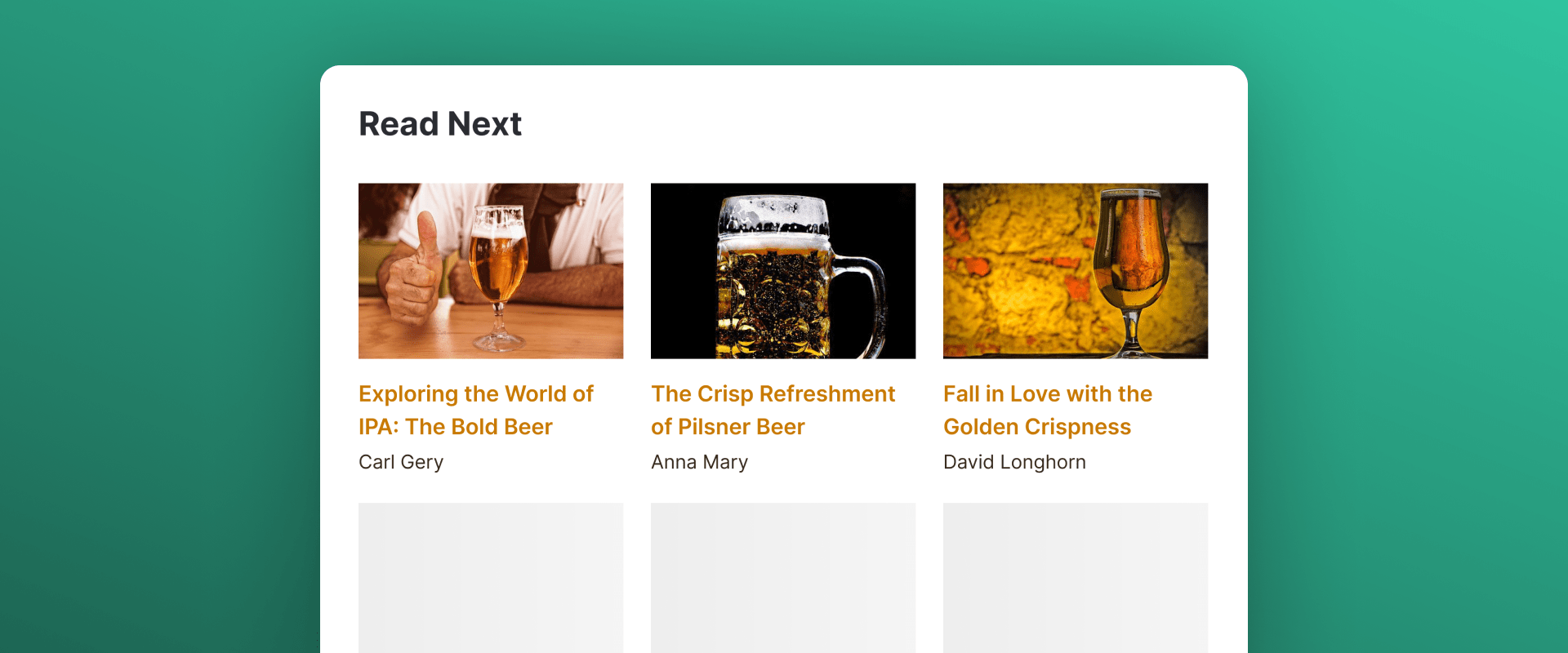
Introduction
Read-Next recommendations help guide users to their next article after they finish reading one. This feature improves engagement by suggesting relevant content that continues the user’s reading journey.
This recipe explains how to set up Read-Next recommendations using Recombee’s news:read-next Logic, which delivers contextually relevant suggestions based on the currently viewed article.
Scenario Setup
In the Recombee Admin UI, navigate to the Scenarios section and select Create Scenario.
- Enter a Scenario ID, such as "read-next".
- Choose Recommendation type - Items to Item.
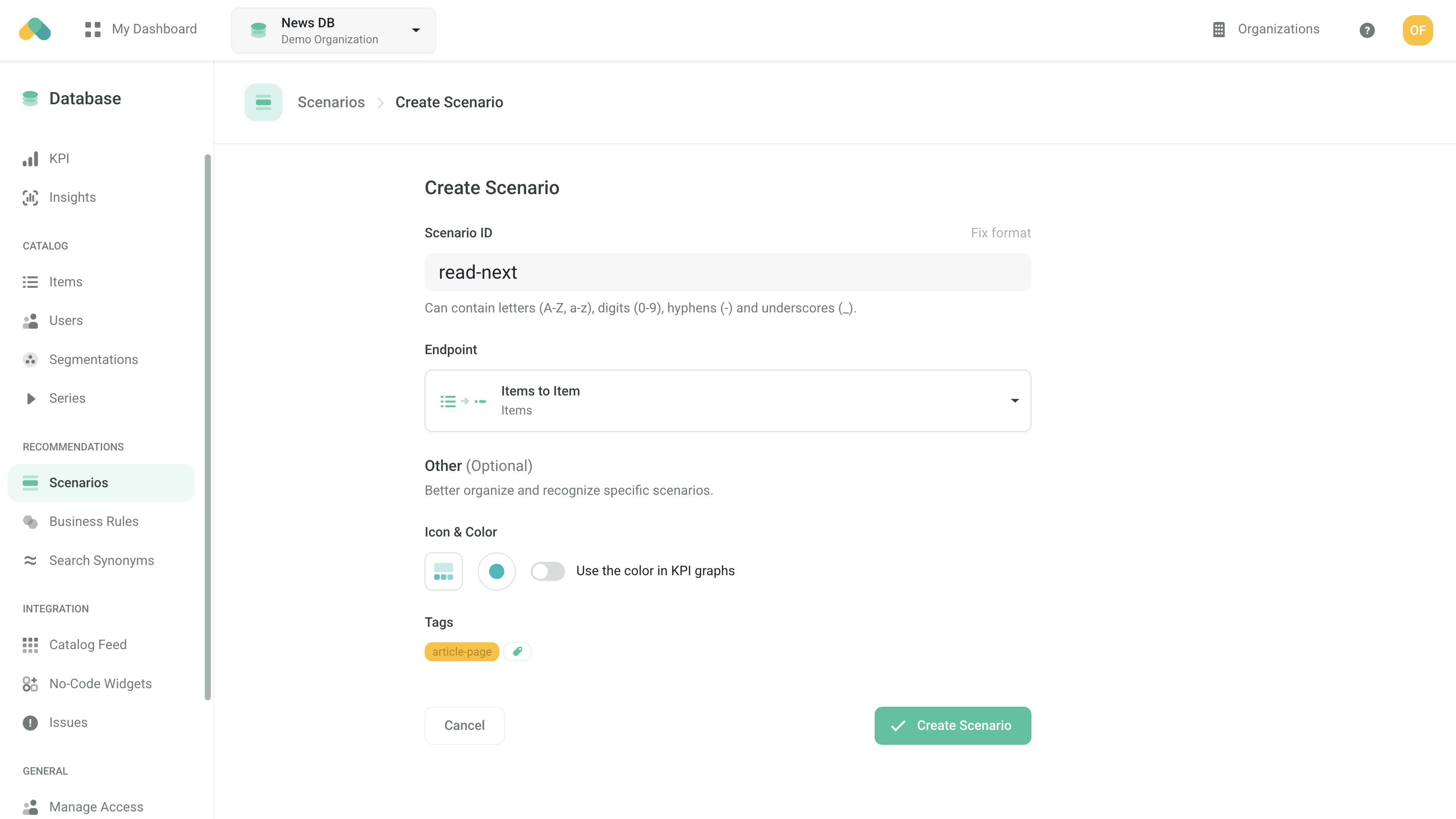
Logic
The Logic determines the behavior of the recommendation engine.
- Select the news:read-next logic type from News models. This logic recommends relevant articles based on their topic similarity to the currently viewed article and the user's engagement patterns, ensuring the best possible next read.
Alternatively, you may choose the news:related Logic if topic similarity is the primary criterion for the section.
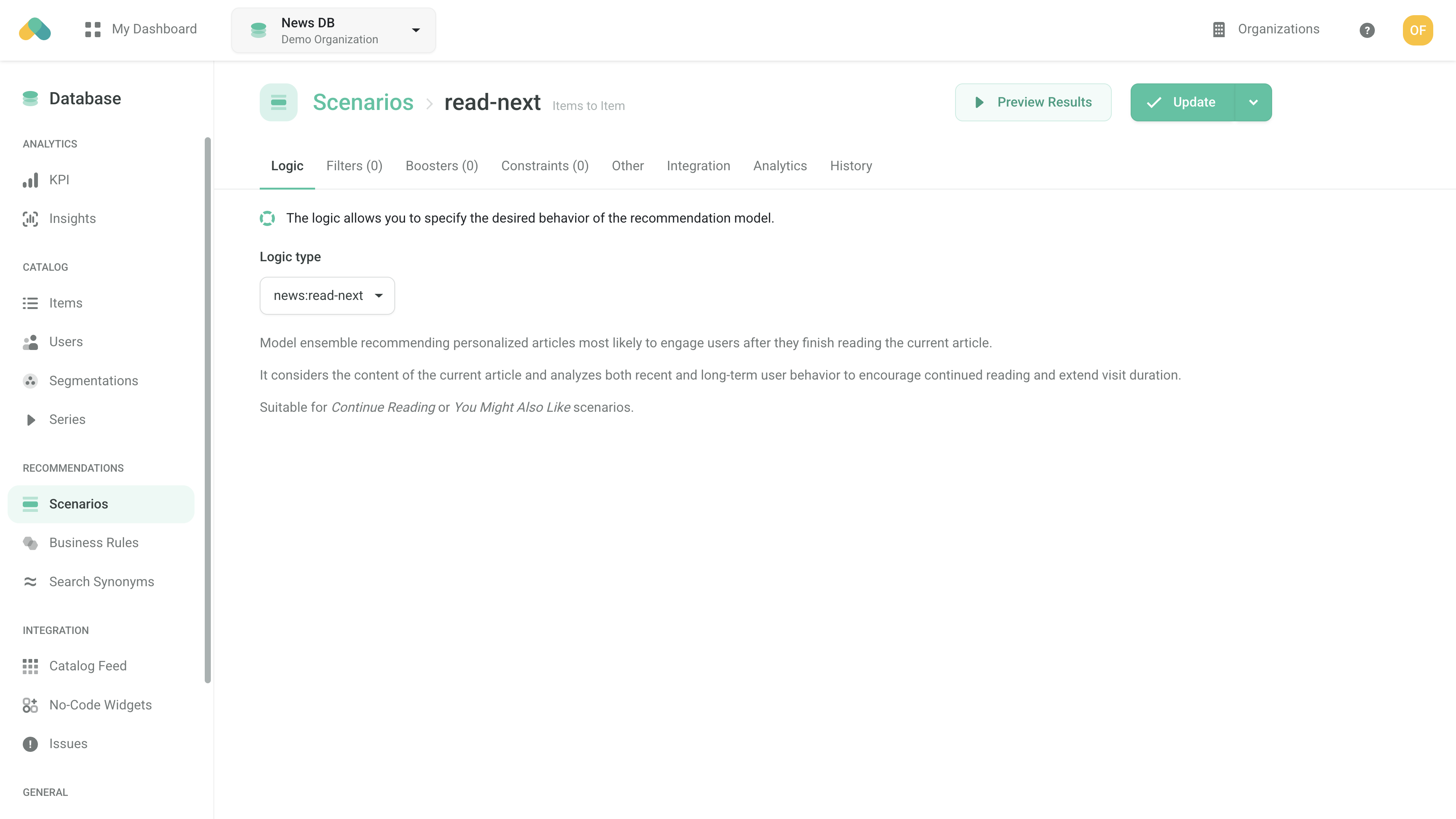
Filters
Requesting Recommendations
There are three ways to integrate Read-Next recommendations.
-
No-Code Widget – create a No-Code Widget using the visual editor in the Admin UI to embed Read-Next recommendations without writing code.
-
Widget SDKs – use the SDK to display recommendations as a Carousel, Grid, or Feed.
Initialize the widget using the Recommend Items to Item endpoint. -
- Use the Recommend Items to Item endpoint to retrieve relevant articles.
- If the Read-Next section functions as an infinite feed of articles, use the Recommend Next Items endpoint to load more articles as the user scrolls.
For more details, visit the Integration tab in the scenario configuration within the Admin UI.
