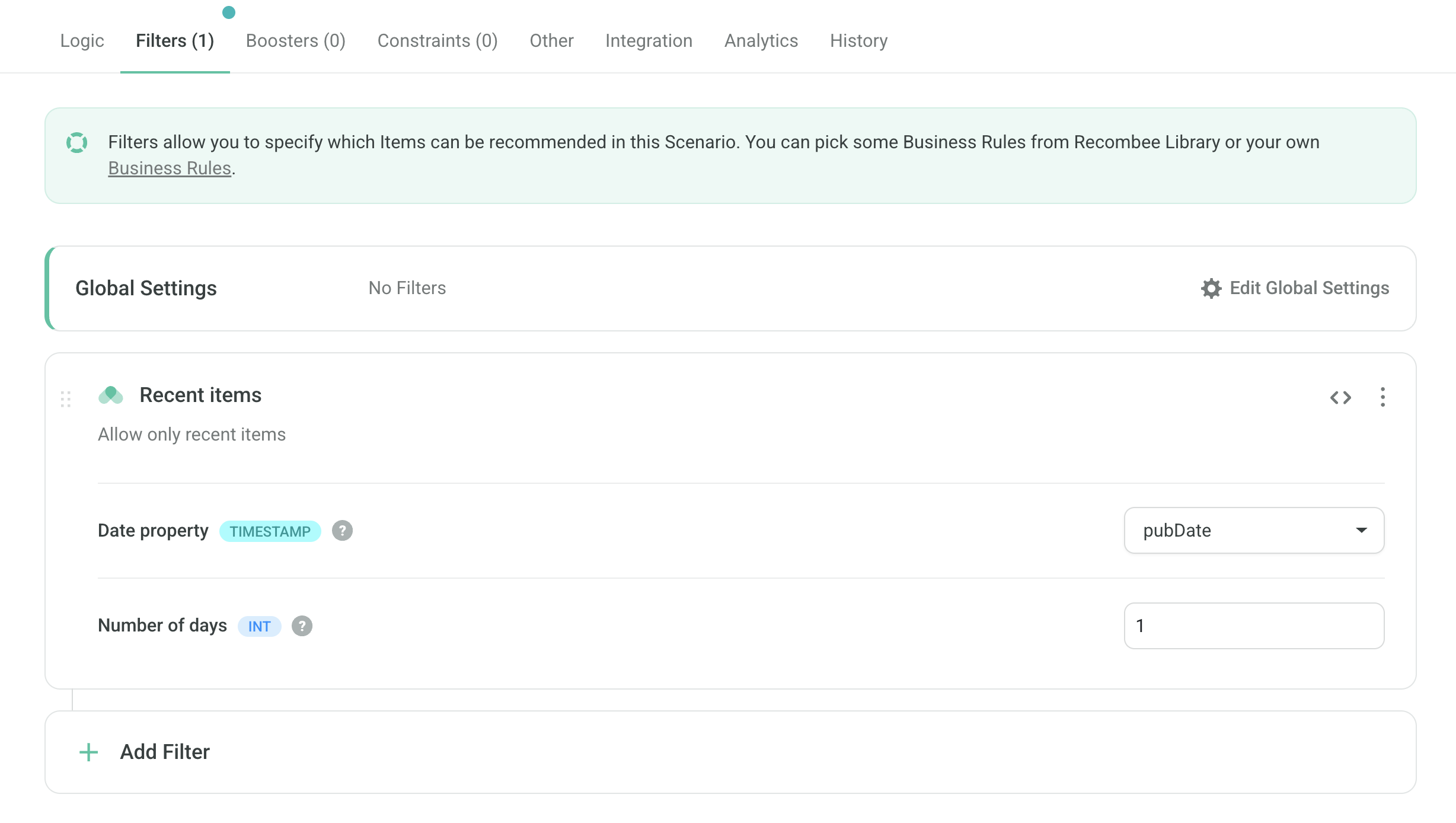Personalized Emailing
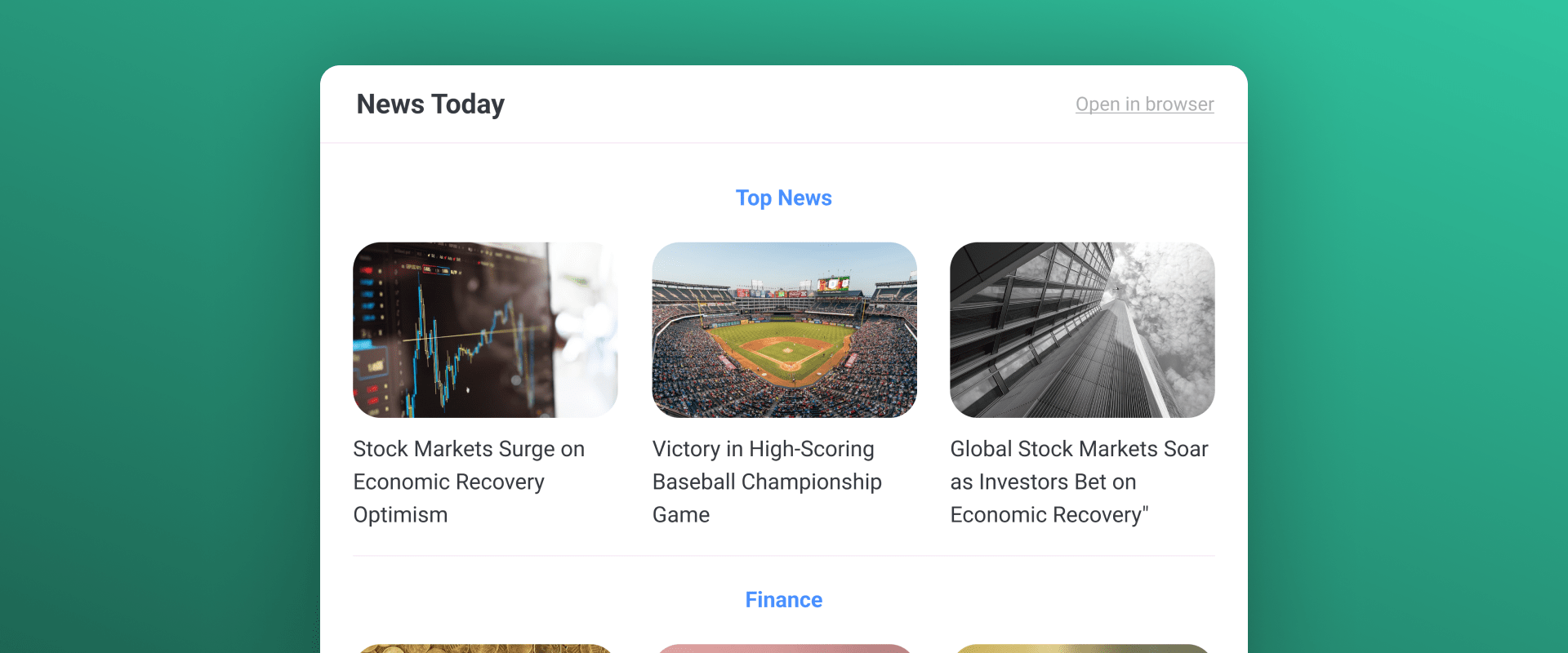
Introduction
Deliver engaging and relevant newsletters with personalized news content for every reader.
The news:emailing Logic is tailored specifically for periodic email campaigns — such as daily or weekly digests. It combines the user’s interests with essential unread content, helping them stay informed without missing out on important headlines.
Whether you're sending editorial roundups, topic-specific campaigns, or broad-reaching digests, this Logic ensures each email remains fresh, relevant, and highly personalized.
Scenario Setup
In the Recombee Admin UI, navigate to the Scenarios section and choose Create Scenario.
- Enter a Scenario ID, such as "emailing" or a campaign-specific ID (e.g., "weekly-digest").
- Choose Recommendation type – Items to User.
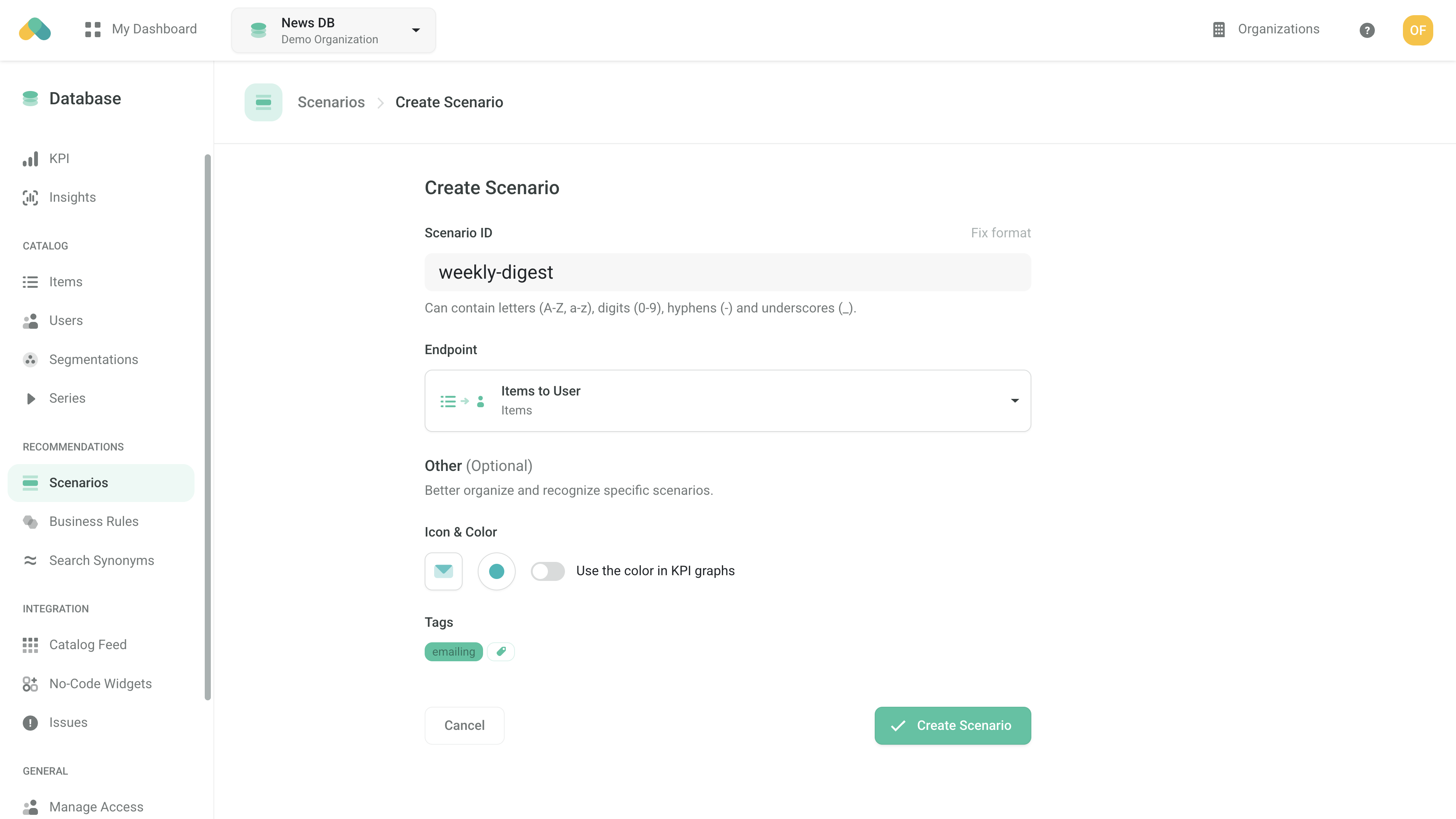
Logic
The Logic defines the behavior of the recommendation engine.
- Select the news:emailing logic type from the News models. This Logic is designed to generate personalized selections of articles specifically for email newsletters.
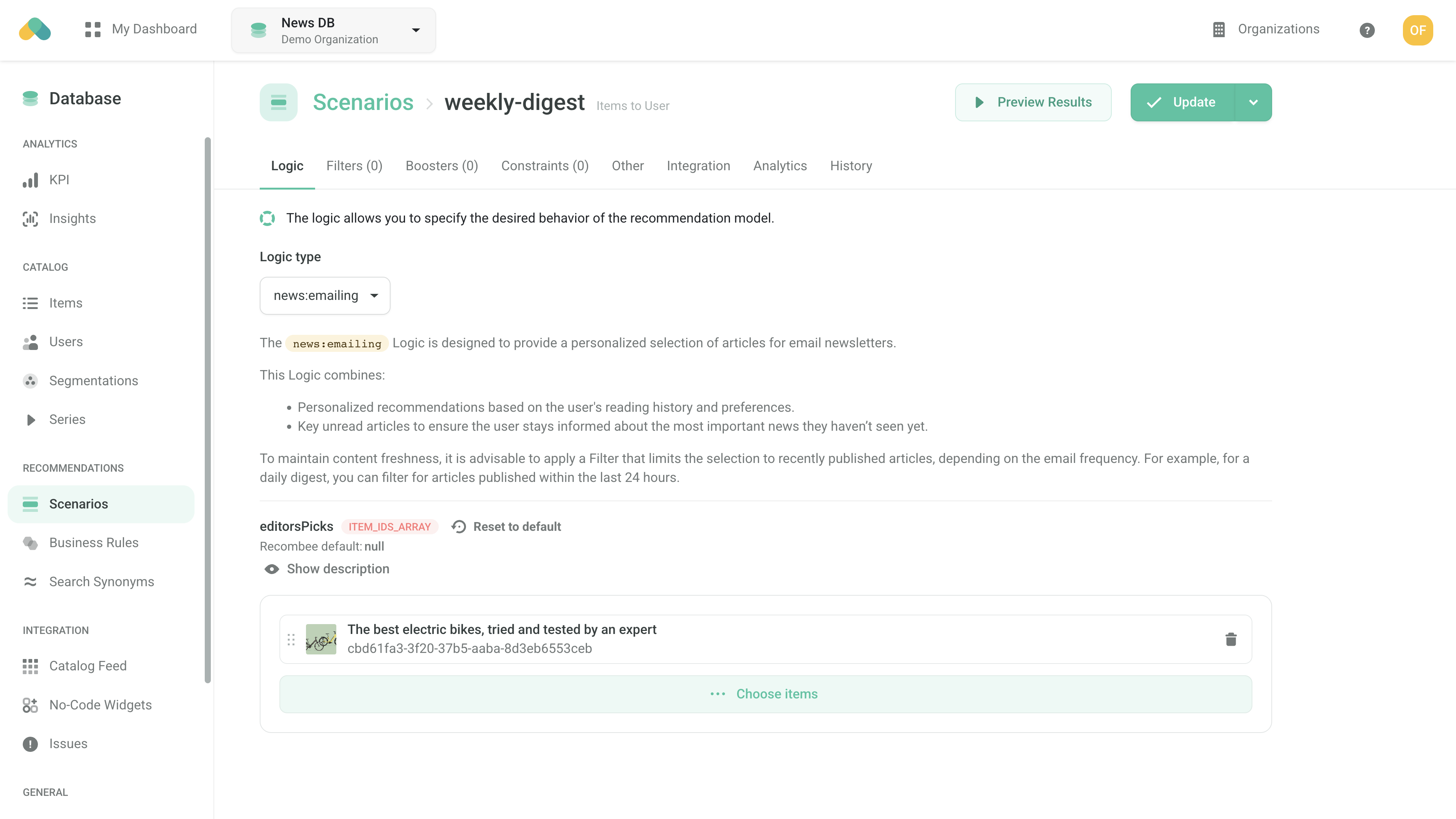
It automatically blends:
- Personalized recommendations based on the user’s reading behavior and interests.
- Key unread articles, ensuring that important stories — which the user hasn't seen yet — are not missed.
This makes it ideal for newsletters where both engagement and awareness matter.
Filters
To ensure that your email only includes fresh news, apply the Recent items predefined filter:
- Navigate to the Filters tab and Add first filter.
- Find Recent items and click +.
- Choose the property in your catalog that stores publish time (e.g.,
publishedAt). - Set the maximum age of articles depending on your campaign frequency:
- 1 day for daily emails
- 7 days for weekly newsletters
- Or another interval that fits your content cycle
Requesting Recommendations
Choose the way of requesting recommendations compatible with your emailing platform
Requesting Dynamic Content from API
If the emailing platform can fetch the recommendations directly from the Recombee API:
- Ensure the platform supports the authentication scheme directly (e.g. in the case of Customer.io), or set up a small proxy that authenticates the requests.
- In case the authentication proxy needs to be set up, please contact support@recombee.com for guidance on how your emailing platform can be connected with Recombee.
Pre-fetching Recommendations
If the emailing platform does not support requesting a 3rd party API but supports adding personalized content unique to each user:
- Request the recommendations for each user who shall get the email using the Recommend Items to User endpoint.
- Upload the recommendations to the emailing platform.
- Send the emails.
You can request many recommendations at once using the Batch endpoint.
You can contact support@recombee.com to get more information on how this procedure shall be implemented in the case of your emailing platform.