Watch Next
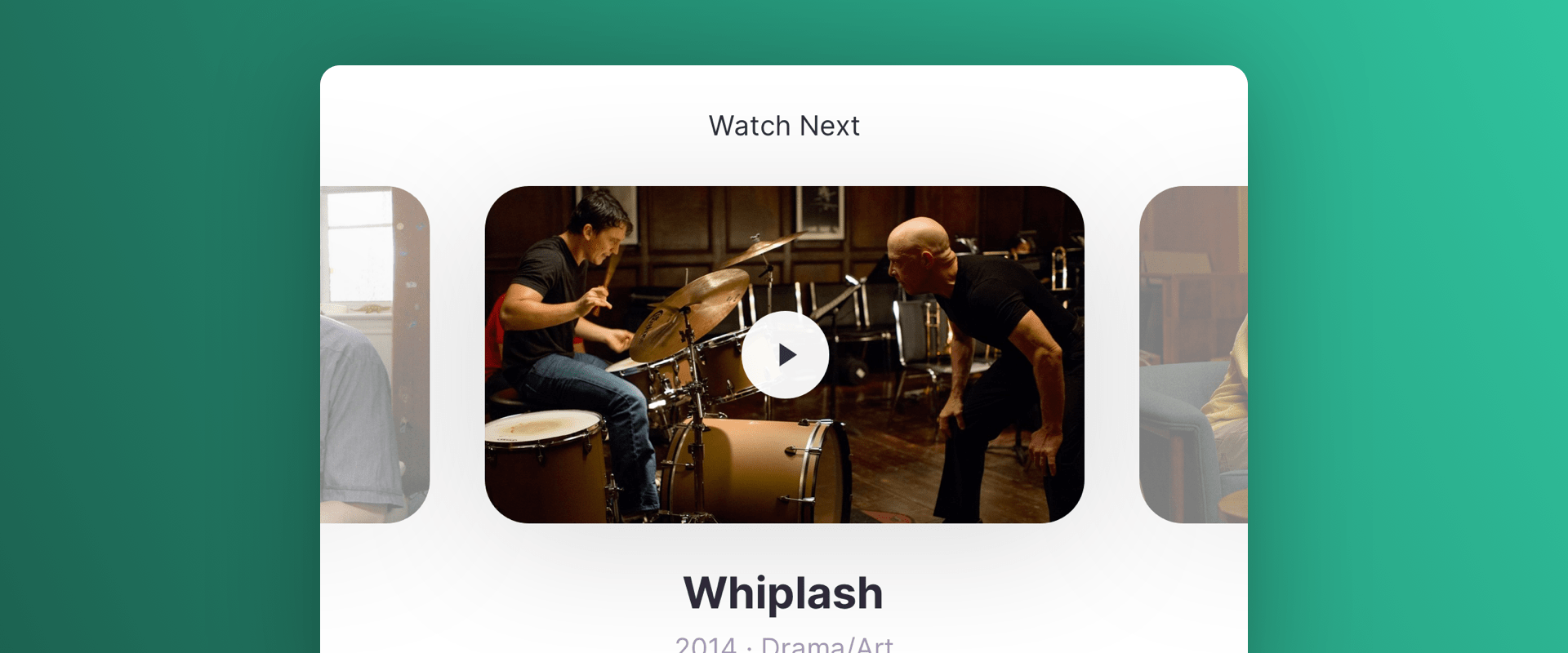
Introduction
This use-case is designed to keep your users immersed in the ultimate binge-watching zone, through seamless transitions from one captivating title to the next. Your users will be able to explore and discover new titles that speak to their interests, resulting in satisfied customers.
The "Watch Next" scenario is dedicated to delivering personalized recommendations to each user, showcasing titles related to the one the user just watched.
Scenario Setup
In the Recombee Admin UI, navigate to the Scenarios section and choose Create Scenario.
- Enter a Scenario ID, such as "watch-next"
- Choose Recommendation type - Items to Item (as the recommendations will be based mainly on the movie or episode that has been just watched)
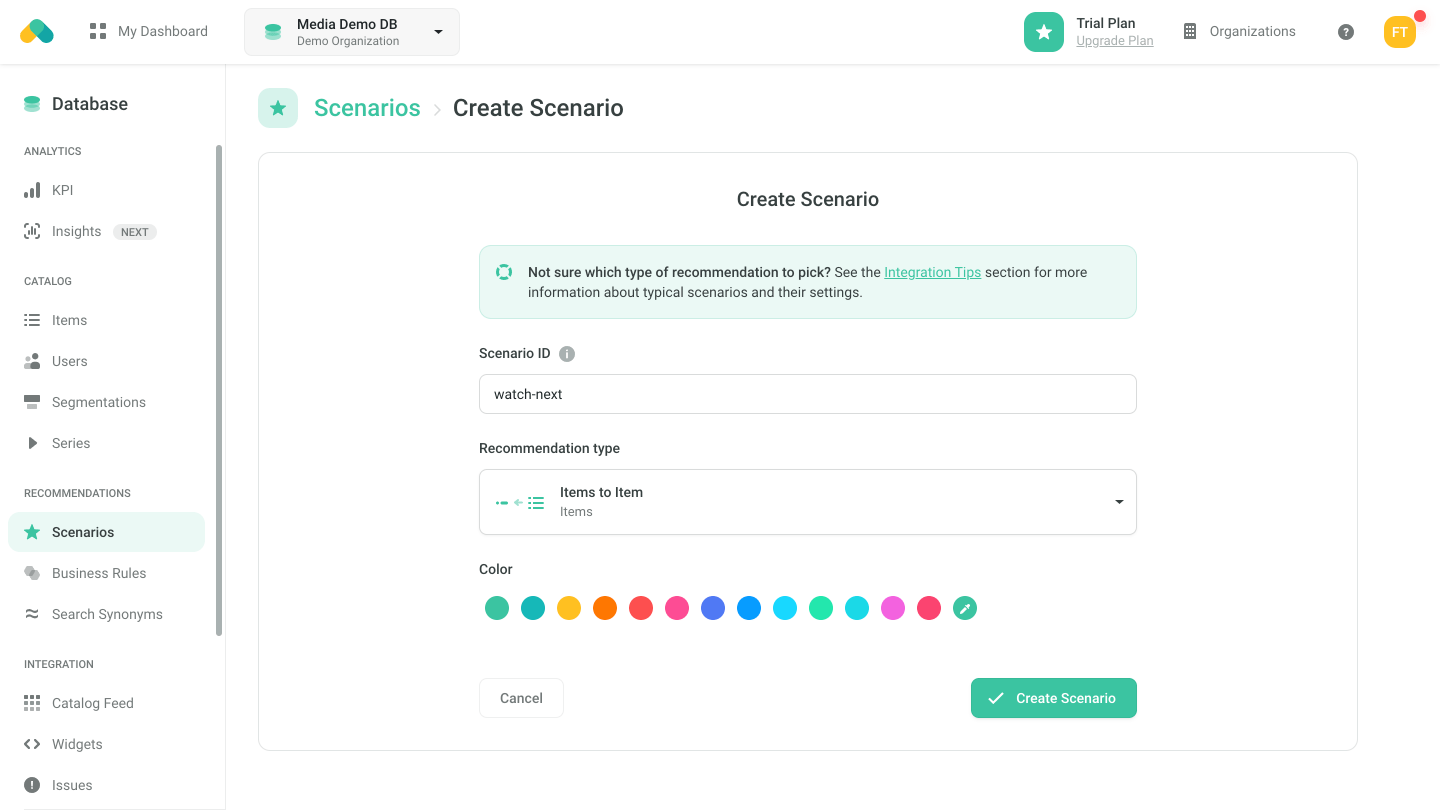
Logic
The Logic defines the behavior of the recommendation engine.
- Choose the video:watch-next logic type from the Video models which is optimized for the end-of-playback recommendations
Based on the assetType parameter you can choose what type of assets will be returned (e.g. movies, series, episodes, or movies and episodes, etc.).
Using the excludeAlreadyWatched parameter you can either allow or filter out the titles the user has already watched.
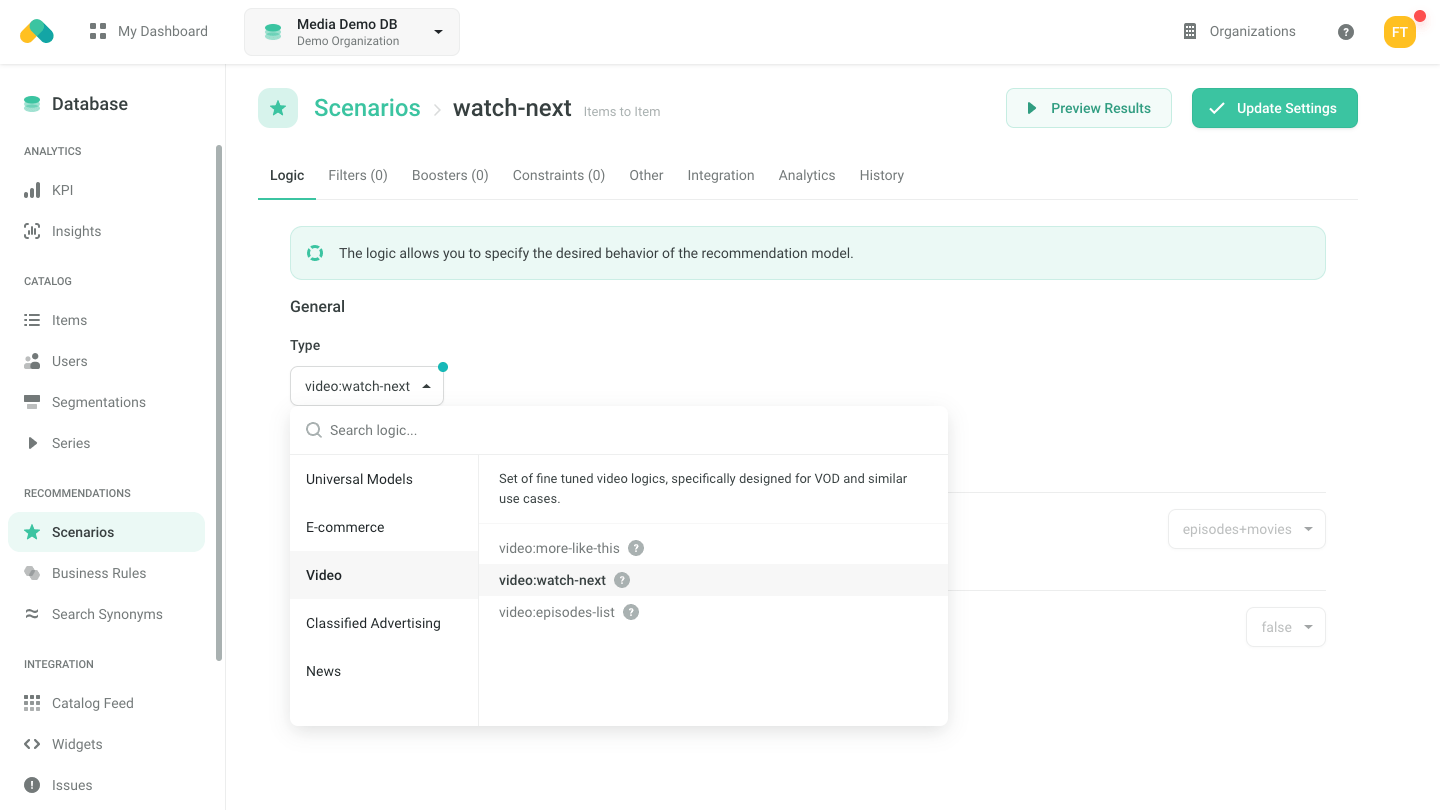
Filters
Requesting Recommendations
There are three ways to get recommendations.
- No-Code Widget - create a No-Code Widget using the visual editor in the Admin UI.
- Widget SDKs - use the SDK for a Carousel, Grid or Feed to display the recommendations in the design of your choice. Use the Recommend Items to Item endpoint when initializing the widget.
- API SDK - request the Recommend Items to Item endpoint of the Recombee API using an SDK of your choice.
For more information navigate to the Integration tab of the Scenario in the Admin UI.
