Actors For You
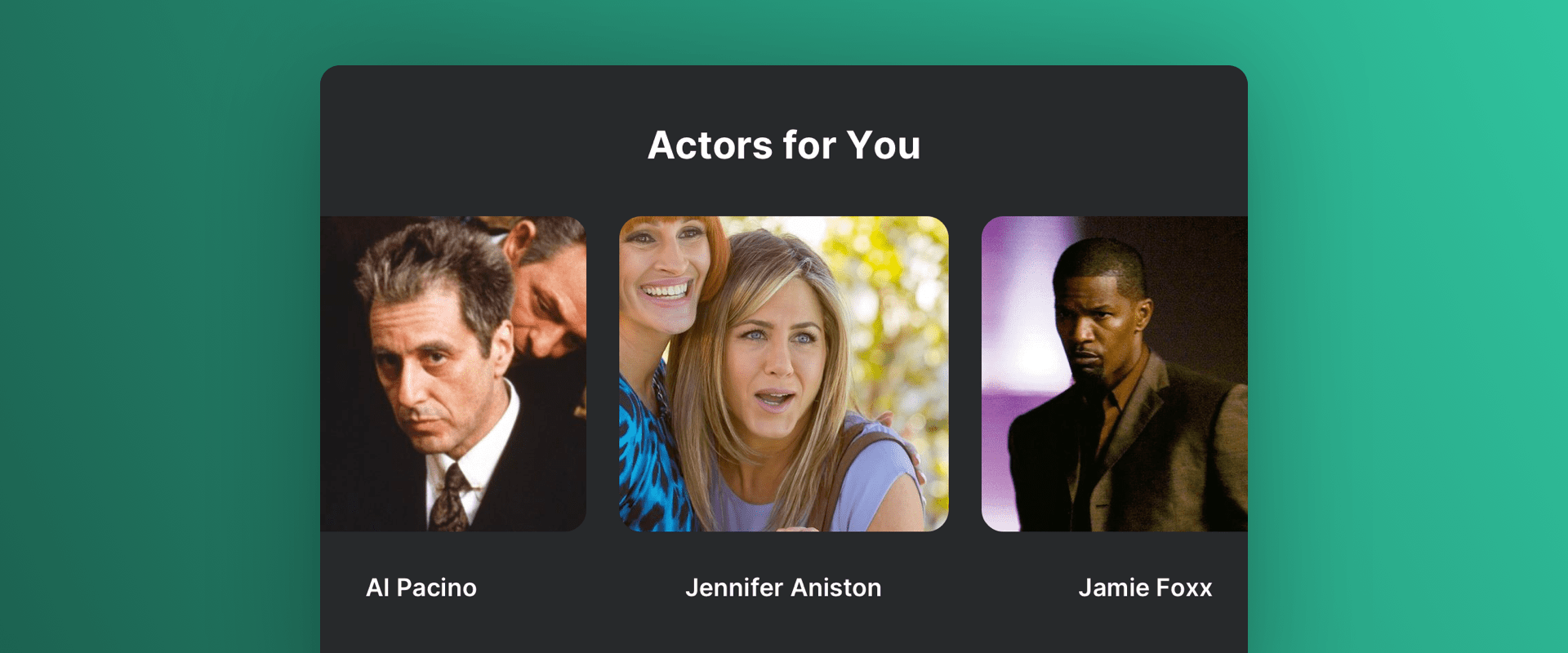
Introduction
Leverage the influence of favorite actors on viewing choices. This scenario adds a personalized touch to your video recommendations by featuring actors your users love the most, as determined by their viewing history.
Segmentation Setup
Most of the recommendation rows on the homepage feature videos, however, in this case, we want to recommend actors that the user shall like based on the user’s watching history.
In the Recombee Admin UI, navigate to the Segmentations section and choose Create.
- Choose Segmentation Type - Property-based
- Pick Property from the list that contains the property that contains the list of actors per movie or episode
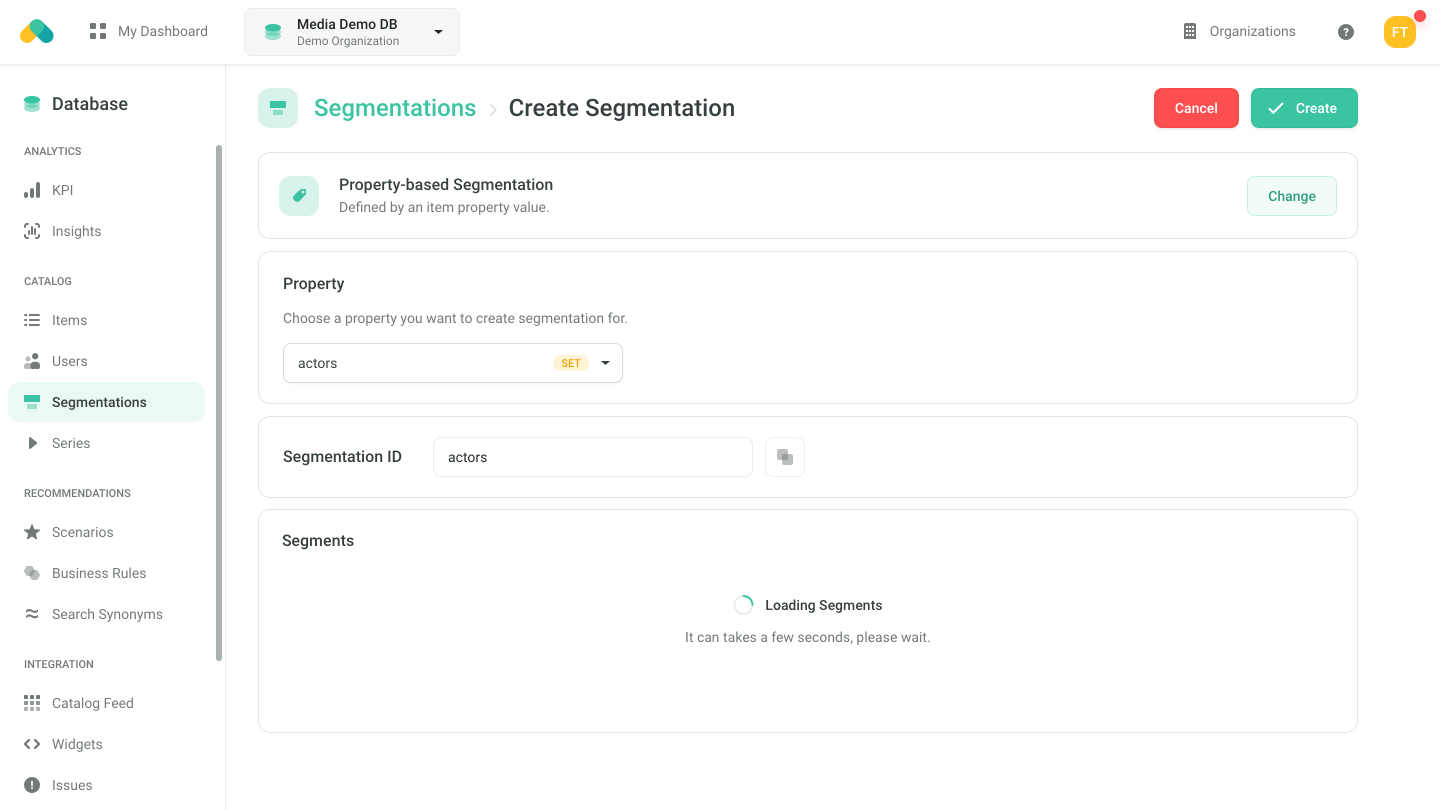
After picking the property, a preview opens up and you can see the actors and the number of assets in which they star.
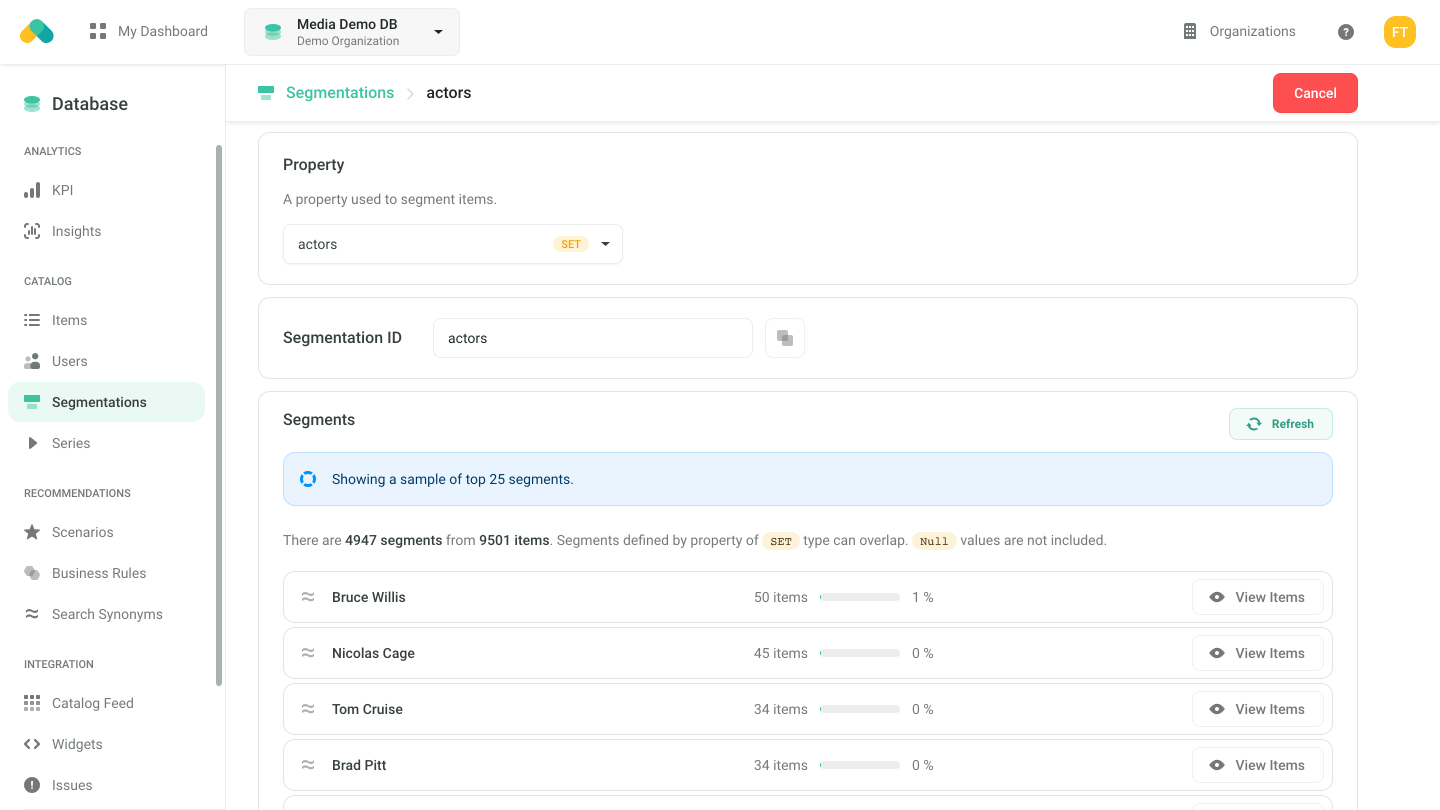
Then confirm the settings by hitting the Create button.
You have now created the Segmentation based on the actors, and you can proceed to recommend the actors (=Segments) to the user.
Similarly, you can create a Segmentation based e.g. on the director.
Scenario Setup
In the Recombee Admin UI, navigate to the Scenarios section and choose Create Scenario.
- Enter a Scenario ID, such as "actors-for-you"
- Choose Recommendation type - Item Segments to User
- Continue and choose Results Segmentation - actors Segmentation created in the previous step
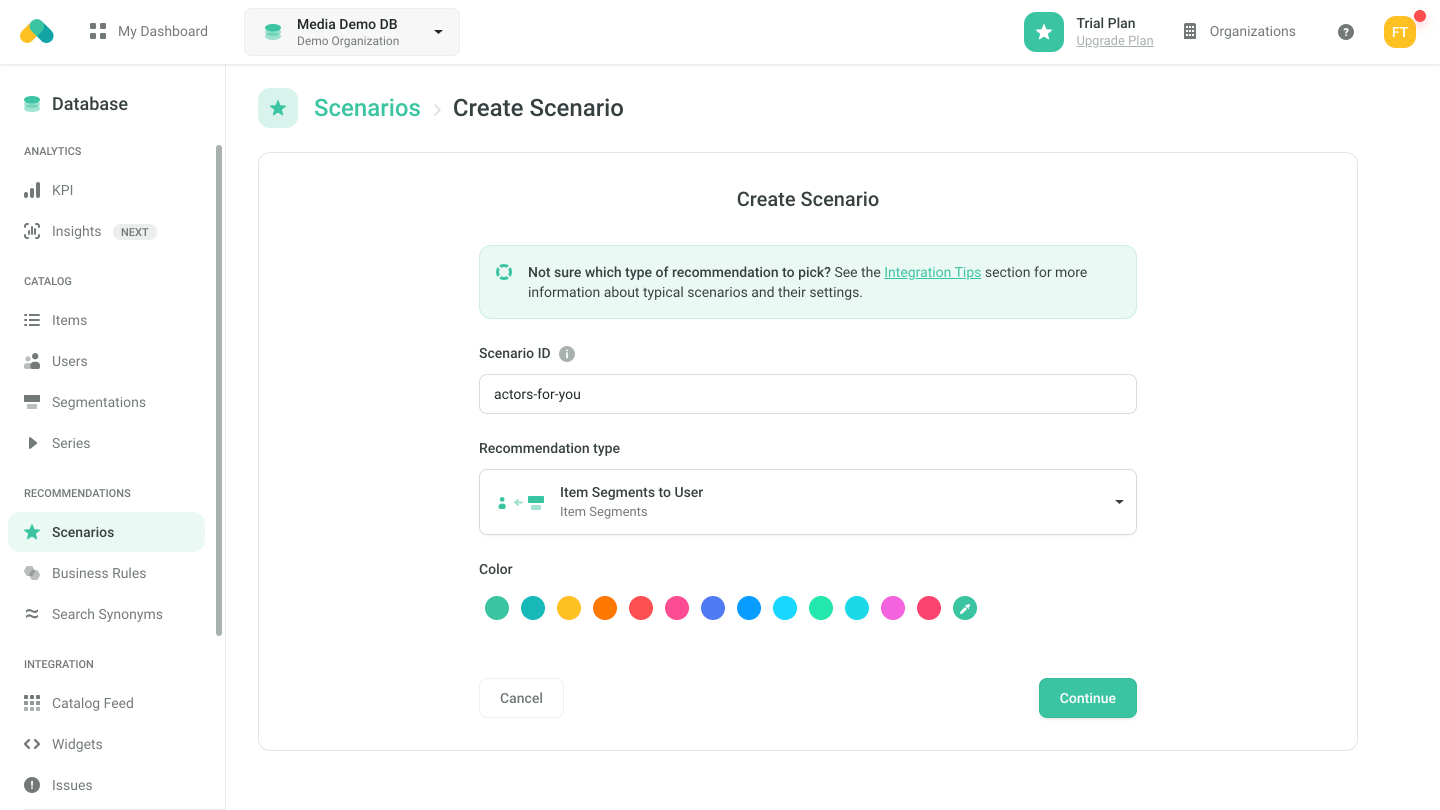
Logic
The Logic defines the behavior of the recommendation engine.
- Choose the recombee:default logic type from the Universal Models
This particular Logic returns the Segments (=actors) in personalized order to recommend the user interesting actors according to the user’s previous interactions.
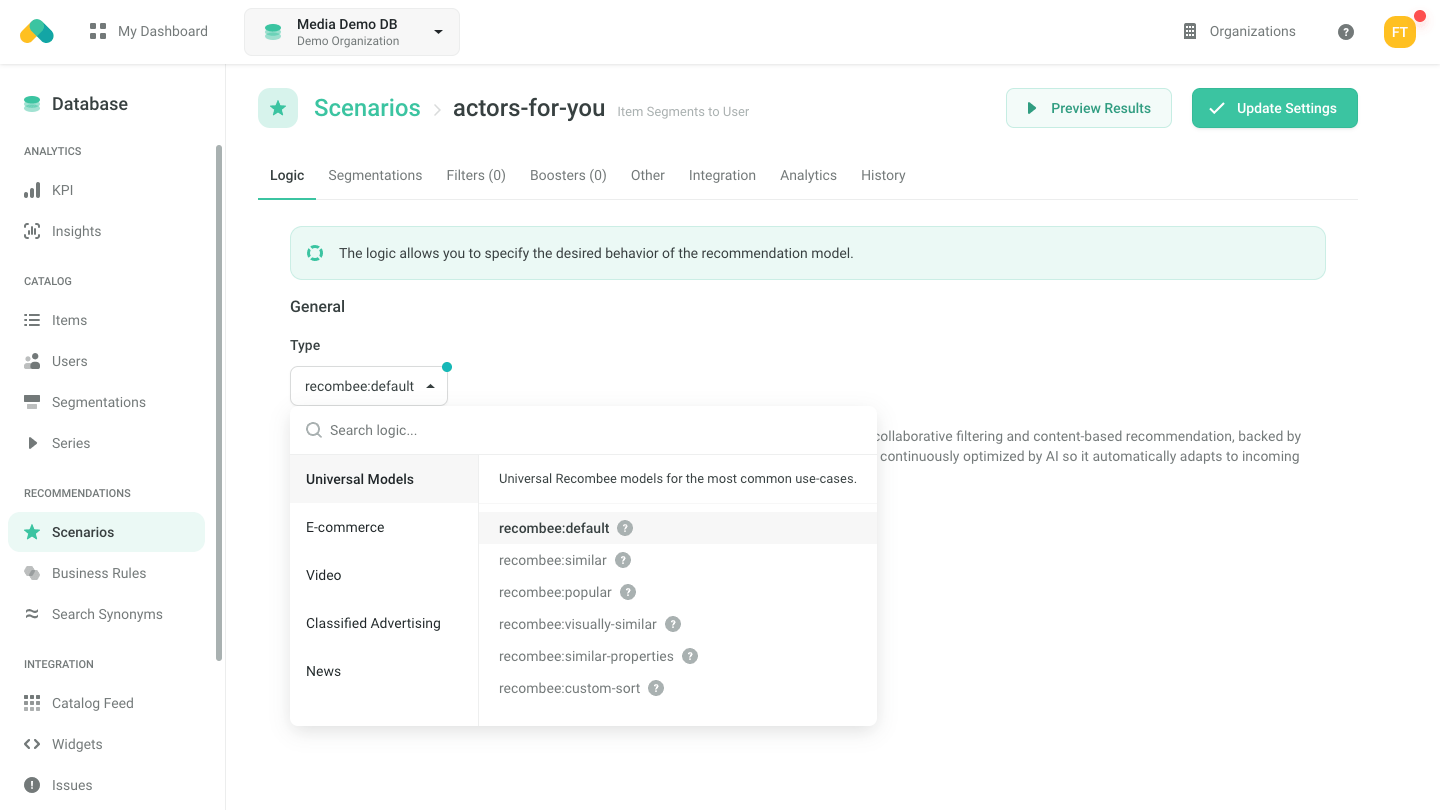
Filters
Requesting Recommendations
You shall request the Recommend Items Segments to User endpoint of the Recombee API using an SDK of your choice.
For more information navigate to the Integration tab of the Scenario in the Admin UI.
In order to request content for multiple rows with a single API request, use the Batch endpoint and put the recommendation requests inside it. Set the parameter distinctRecomms in order to deduplicate the assets among the rows.
