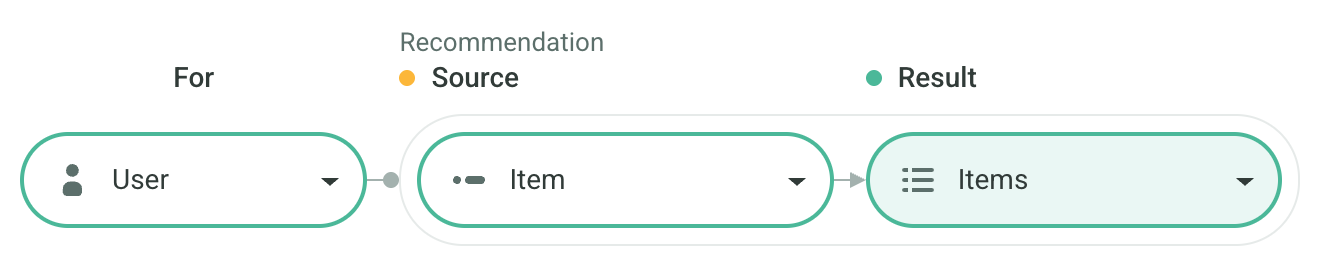Because You Watched
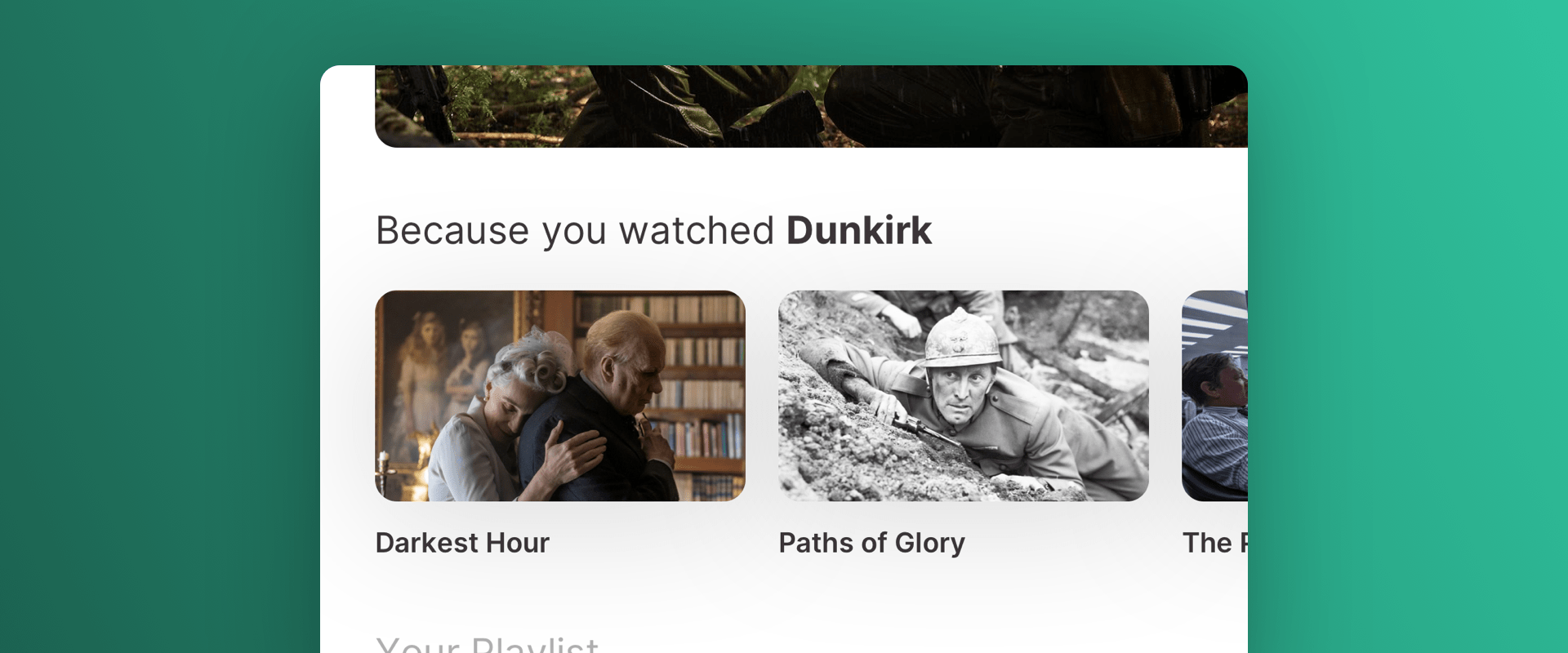
Introduction
The Because You Watched scenario ensures your users receive recommendations based on their recent watches. By analyzing their viewing history, we present a carefully curated list of videos that share thematic elements with what your users enjoyed before.
With Composite Recommendations, you can return both:
- The source item (the video the user recently watched), and
- The recommended items (similar titles or related content)
— all in a single API response.
Composite Recommendations Overview
Composite Recommendations combine multiple recommendation steps into one response.
They are requested via the Composite Recommendation API endpoint.
In this use case:
- Source: The video the user watched (an Item)
- Result: Related videos the user is likely to enjoy next
This setup ensures contextual recommendations that feel natural and personalized — “because you watched X, you might also like Y.”
Scenario Setup
In the Recombee Admin UI, navigate to the Scenarios section and choose Create Scenario.
- Enter a Scenario ID, e.g.
because-you-watched. - Set the Recommendation Type to Composite (see Composite Recommendations).
- Select the Template: video:because-you-watched.
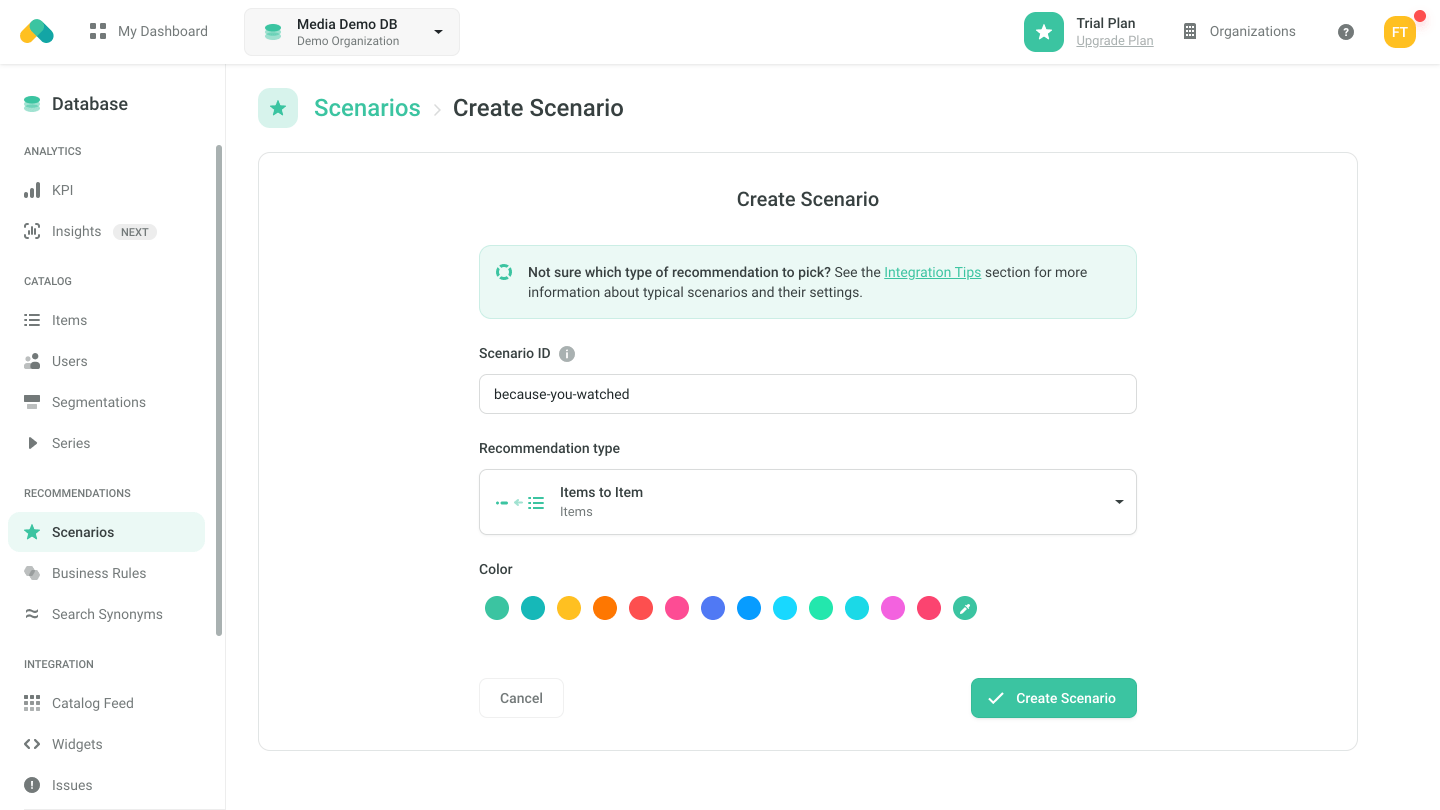
Logic
Within the video:because-you-watched Logic, you can customize the returned assets in the Result section using parameters such as:
assetType– to specify which types of videos to include (e.g., movies, series, episodes).excludeAlreadyWatched– to filter out content the user has already seen.
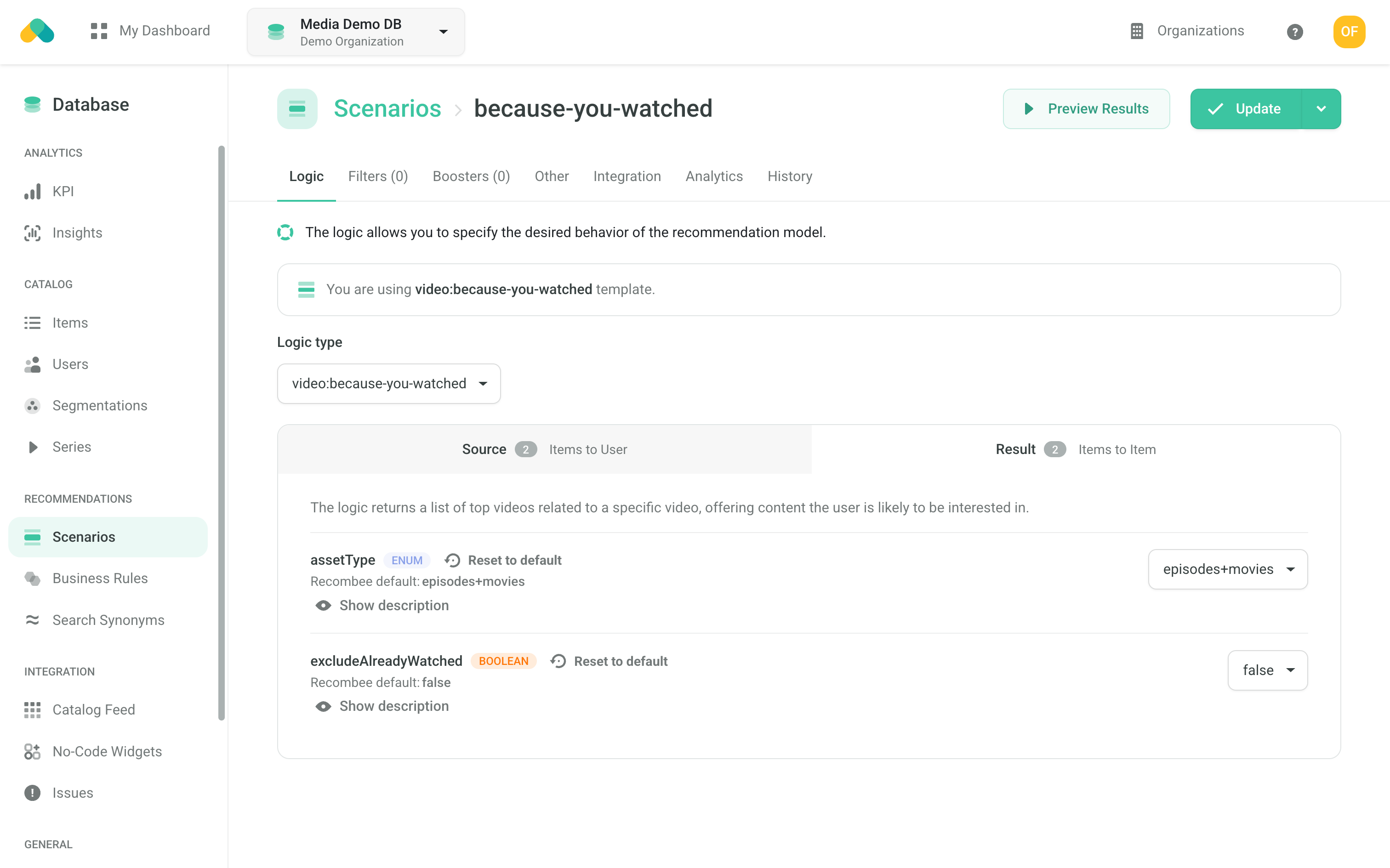
You can also configure how the watched asset is selected in the Source section using:
maxDaysAgo– to specify the maximum number of days since the user watched a video for it to be considered for the “Because” selection.minWatchedPercentage– to define the minimum portion of a video that must be watched (based on the View Portion interaction) for it to be considered watched by the user.
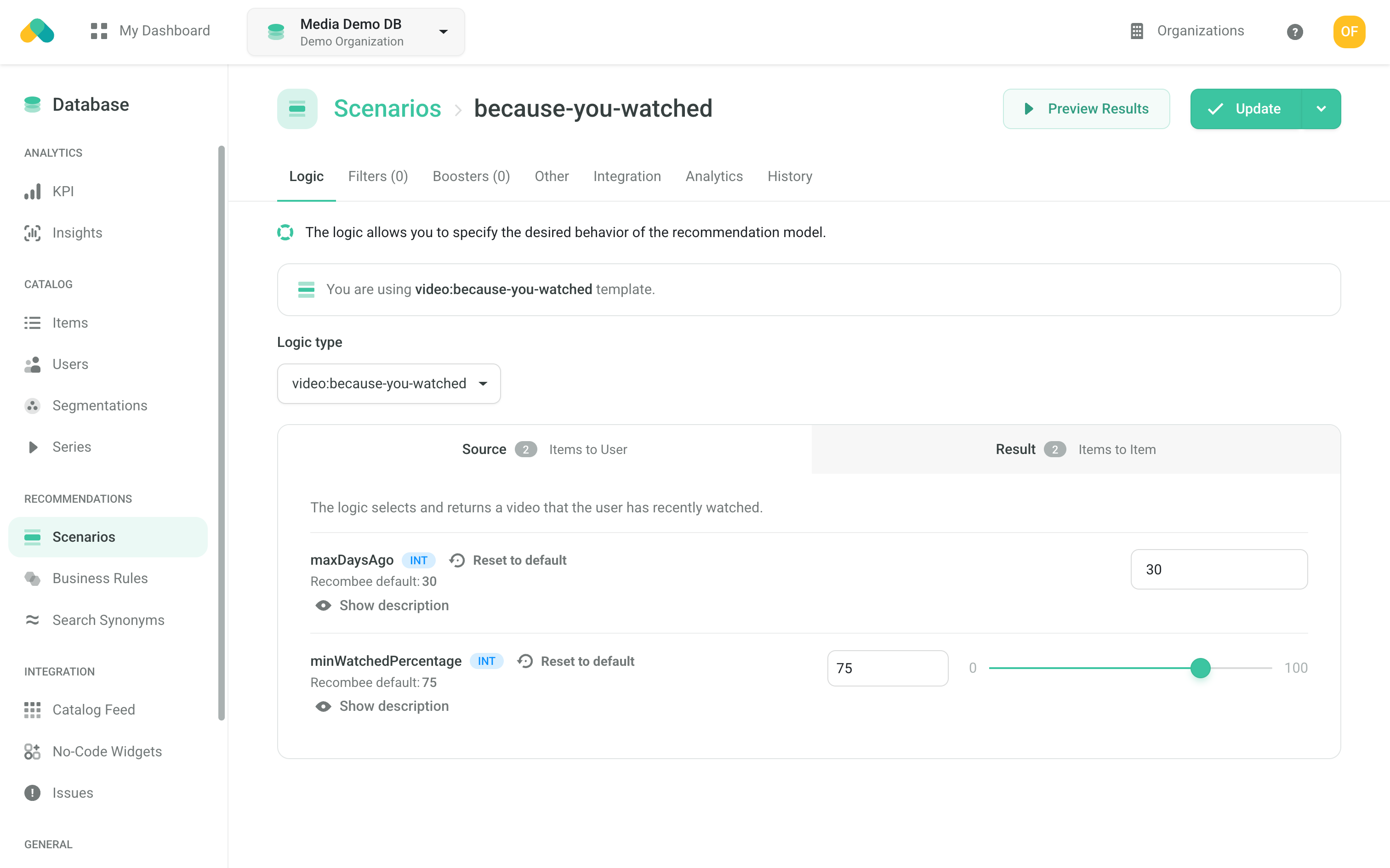
Filters
Requesting Recommendations
You can retrieve Because You Watched recommendations via the Composite Recommendation API endpoint using an SDK of your choice.
For more information navigate to the Integration tab of the Scenario in the Admin UI.
In order to request content for multiple rows with a single API request, use the Batch endpoint and put the recommendation requests inside it. Set the parameter distinctRecomms in order to deduplicate the assets among the rows.