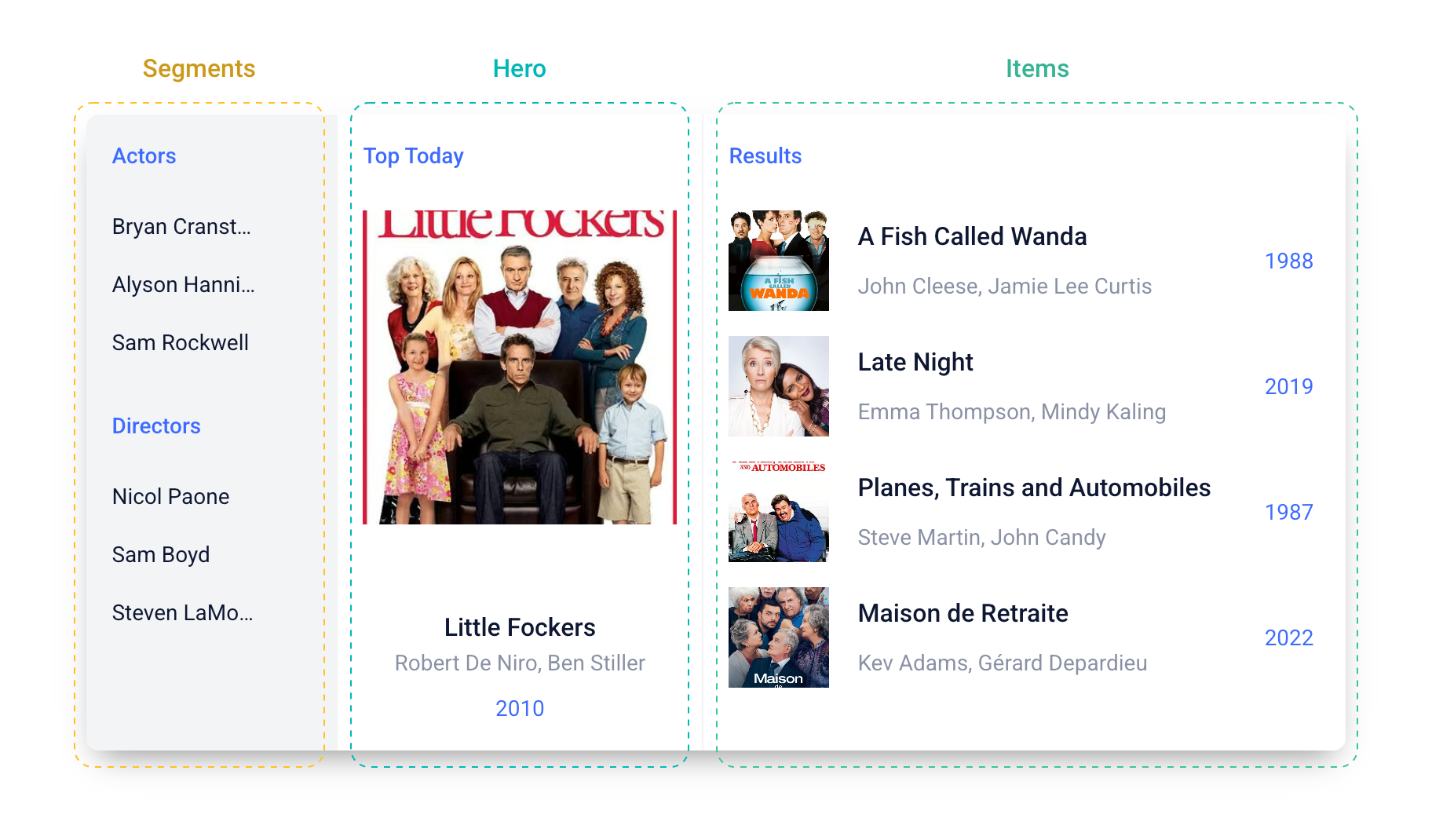Search Movies/Series
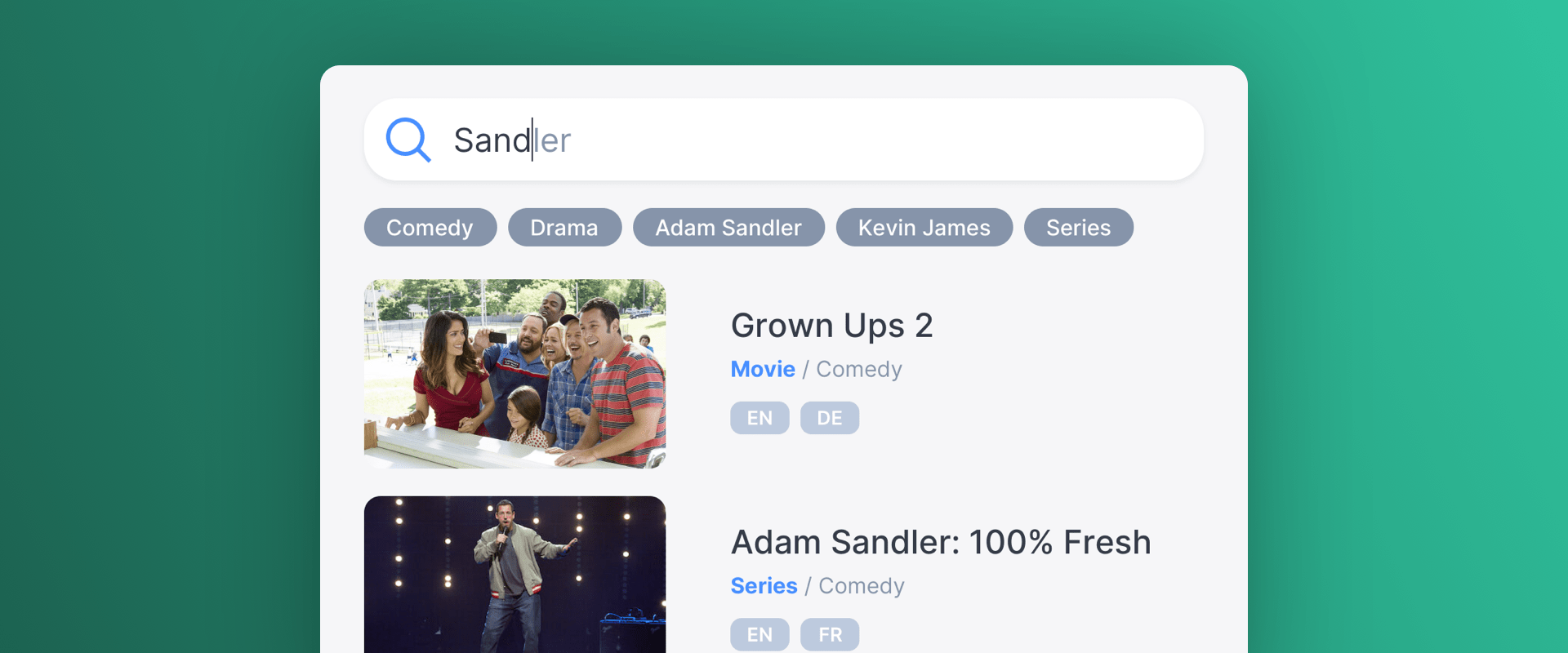
Introduction
Say goodbye to endless scrolling and time-consuming searches. With our full-text search functionality, desired titles are just a few keystrokes away. Our search feature ensures that you can locate the content you're looking for quickly and effortlessly.
Personalized search functionalities go beyond parsing search queries. They take a user's interaction history on the site, fostering a more tailored and intuitive browsing experience. By aligning search results with a user's behavior, businesses can enhance user engagement and other key metrics.
Scenario Setup
In the Recombee Admin UI, navigate to the Scenarios section and choose Create Scenario.
- Enter a Scenario ID, such as "search"
- Choose Recommendation type - Search Items
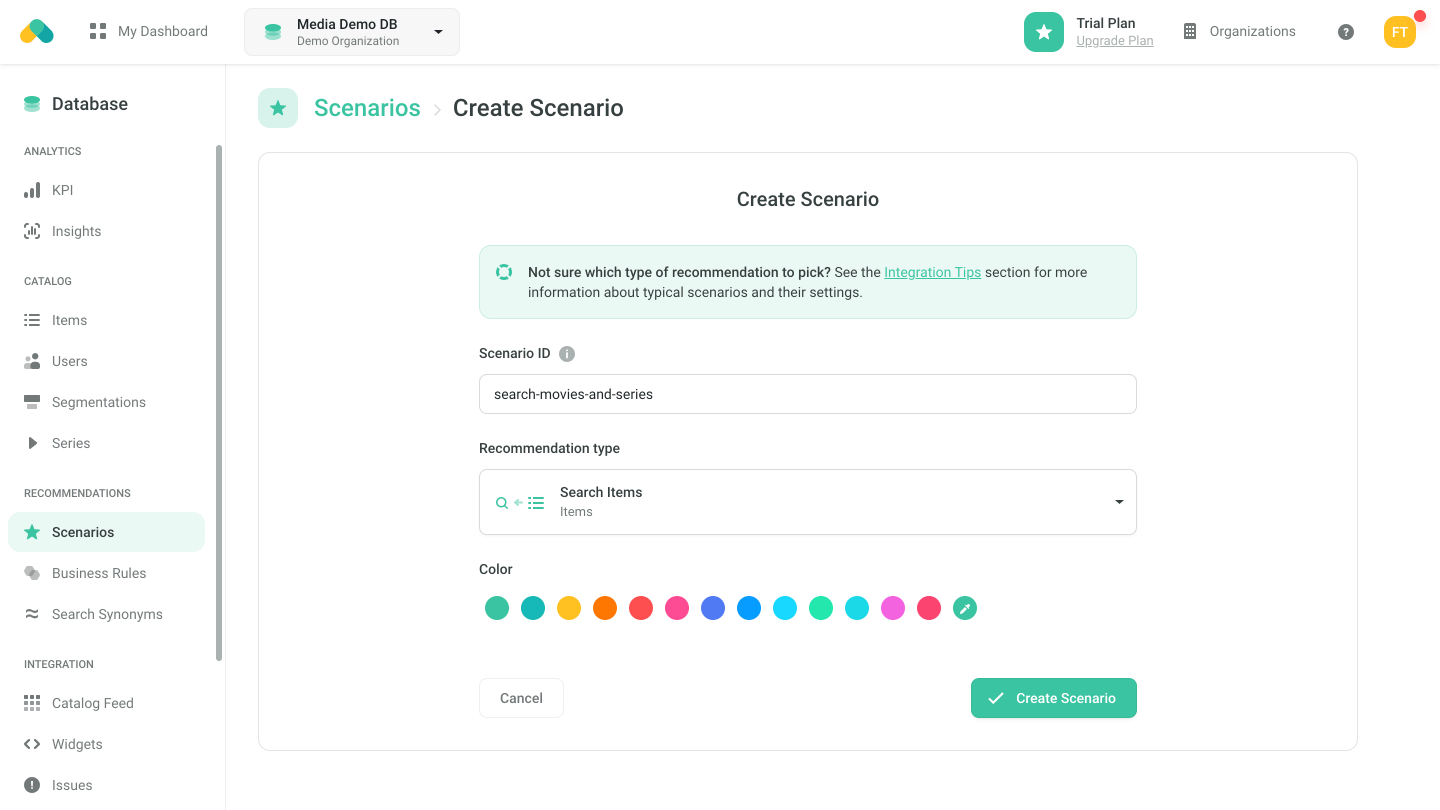
Logic
The Logic defines the behavior of the recommendation engine.
- Choose the video:search logic type from the Video models to get personalized full-text search optimized for searching videos
You can adjust how much the results are biased towards the user (as opposed to strictly following the full-text results) by setting the personalizationImpact parameter.
Based on the assetType parameter you can choose what type of assets will be returned (e.g. movies, series, episodes, or movies and episodes, etc.).
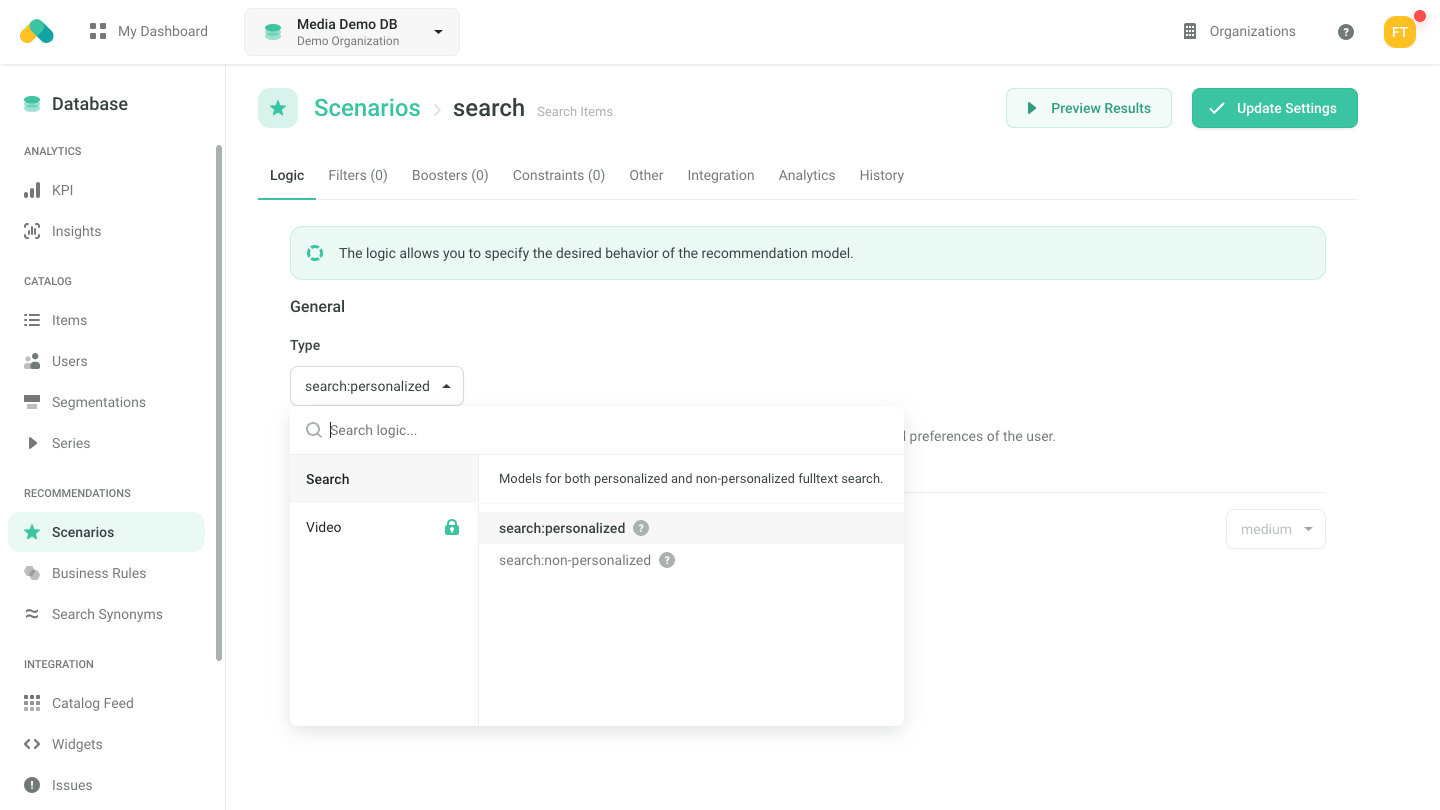
Filters
Requesting Search Results
There are three ways to get search results.
- No-Code Widget - create a Quick Search No-Code Widget using the visual editor in the Admin UI.
- Widget SDKs - use the Quick Search SDK for vanilla JavaScript or React to create a search widget with the design of your choice.
- API SDK - request the Search Items endpoint of the Recombee API using an SDK of your choice.
For more information, navigate to the Integration tab of the Scenario in the Admin UI.