Latest News
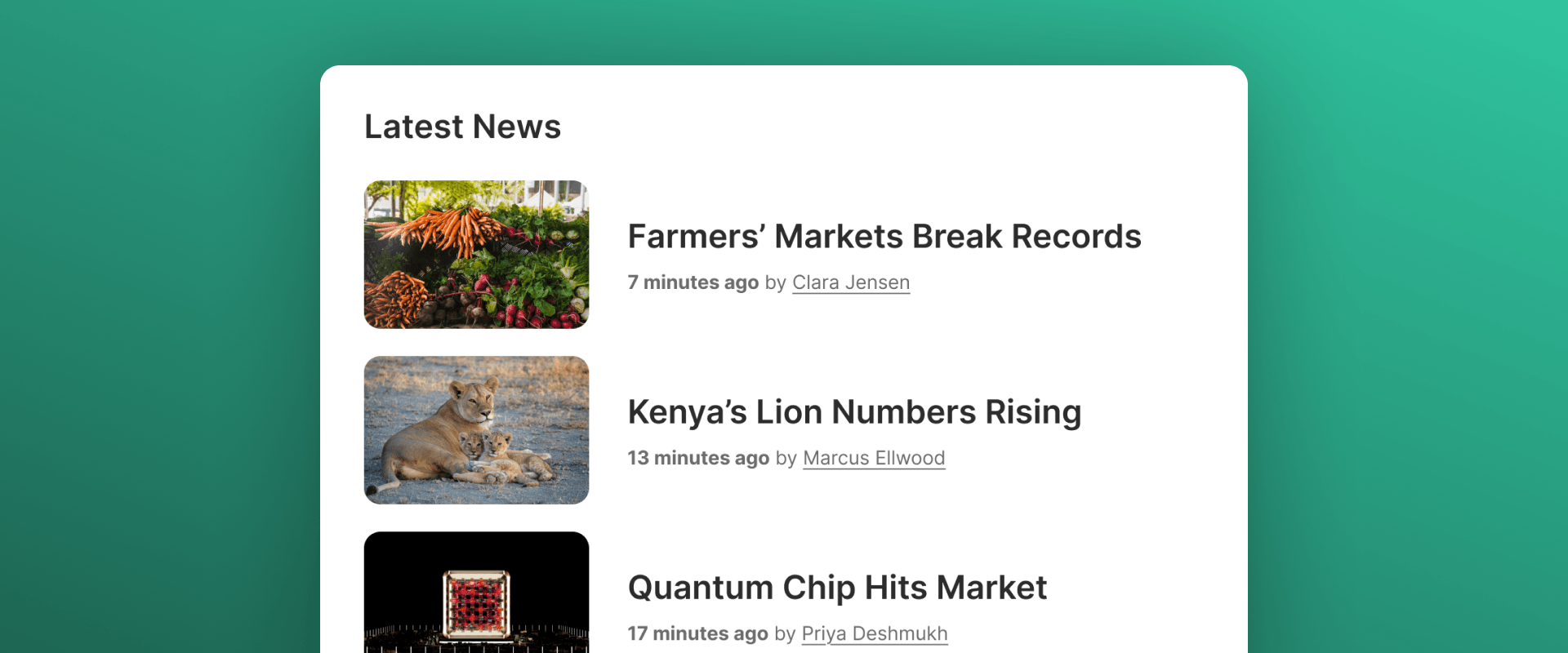
Introduction
The Latest News section highlights the most recently published articles on your platform.
This scenario is purely based on recency — it does not take personalization or topic preferences into account. Use it when you want to surface the newest content for all users, regardless of their history or interests.
Scenario Setup
In the Recombee Admin UI, navigate to the Scenarios section and select Create Scenario.
- Enter a Scenario ID, such as "latest-news".
- Choose Recommendation type – Items to User.
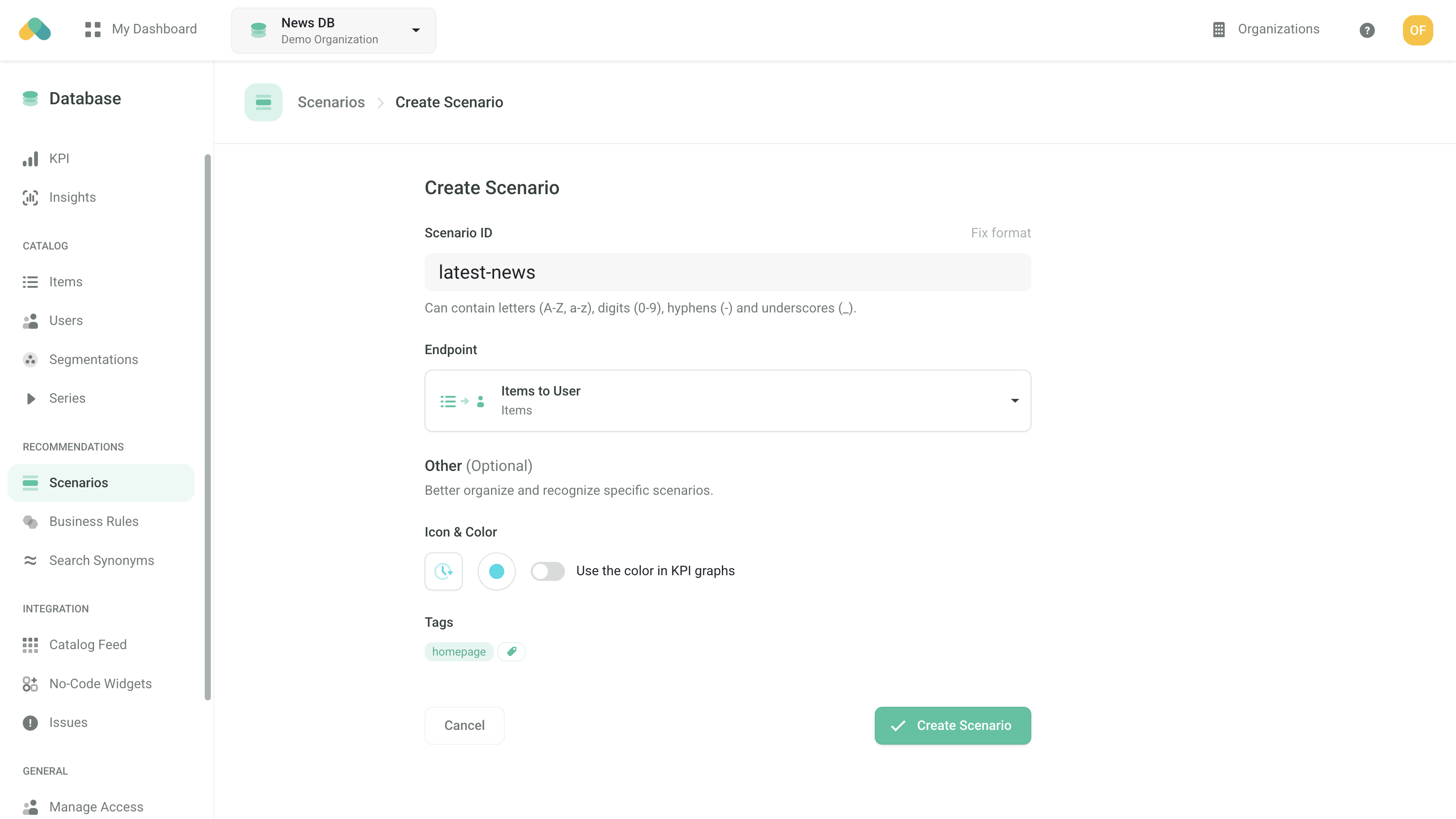
Logic
The Logic determines the behavior of the recommendation engine.
- Select the news:recent logic type from the News models. This Logic ranks articles purely by their publish time, ensuring that the most recently published content appears first.
The Logic supports the following parameters.
publishedTimestamp The property (required) in your item catalog that stores the article's publish time (e.g., publishedAt).
excludeAlreadyRead Determines whether to exclude articles the user has already read. This is true by default, but you can override it.
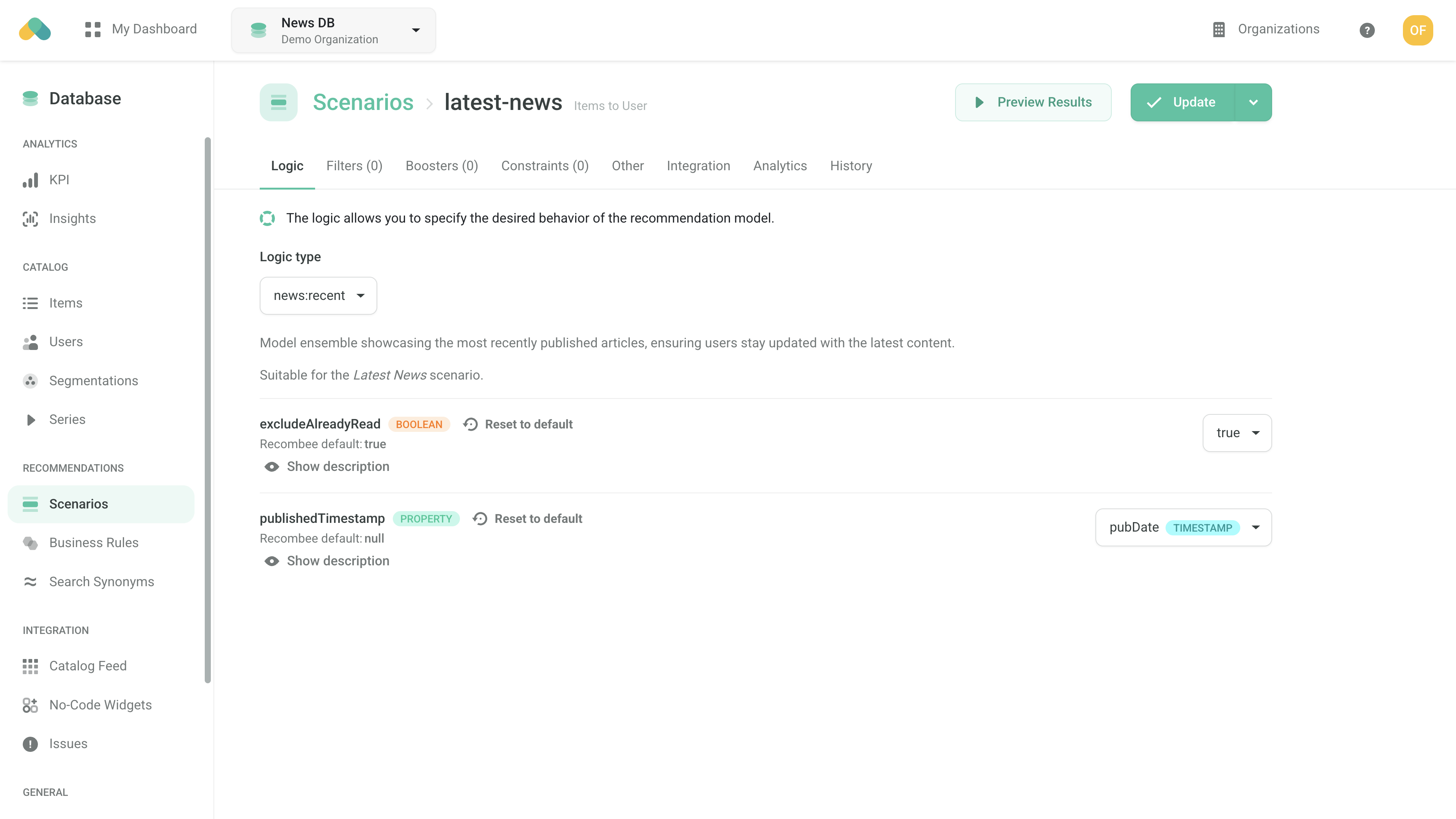
Filters
You can use filters to narrow down the set of articles shown in the Latest News section — for example, to only display news from certain categories.
Requesting Recommendations
There are three ways to retrieve the Latest News recommendations.
- No-Code Widget – create a No-Code Widget using the visual editor in the Admin UI to embed the Latest News section without writing code.
- Widget SDKs – use the SDK for a Carousel, Grid, or Feed to display the recommendations in the design of your choice. Use the Recommend Items to User endpoint and specify the
latest-newsscenario when initializing the widget. - API SDK – request the Recommend Items to User endpoint of the Recombee API using an SDK of your choice and specify the
latest-newsscenario.
Multiple Recommendation Boxes on the Homepage
If your homepage includes multiple recommendation sections — such as personalized category-based sections or top stories — you typically want to avoid duplication of content among the boxes. To achieve this:
- Use a single Batch request to send all recommendation requests at once.
- Enable the distinctRecomms parameter in the batch request to prevent overlapping articles between sections.
The Widget SDKs handle this functionality automatically.
