Personalized News Feed
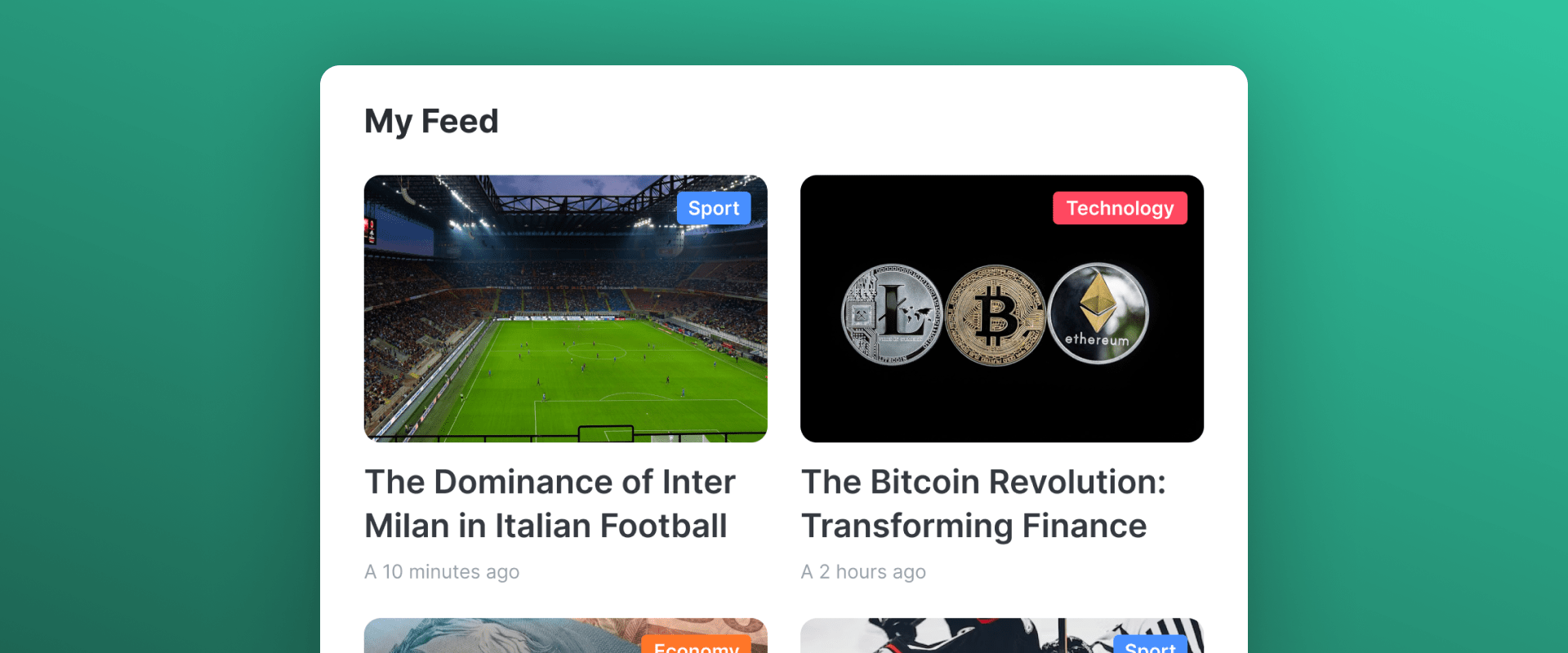
Introduction
The Personalized News Feed is a key feature of many modern news platforms, offering a continuous stream of articles tailored to each user's unique interests and preferences. The feed can serve as the main homepage of the app or website or complement other sections, such as the Homepage Top Stories Section or editorial content.
This recipe will guide you in setting up a personalized feed that dynamically loads relevant articles as the user scrolls, creating a seamless and engaging reading experience.
Scenario Setup
In the Recombee Admin UI, navigate to the Scenarios section and select Create Scenario.
- Enter a Scenario ID, such as "personalized-feed".
- Choose the Recommendation type - Items to User.
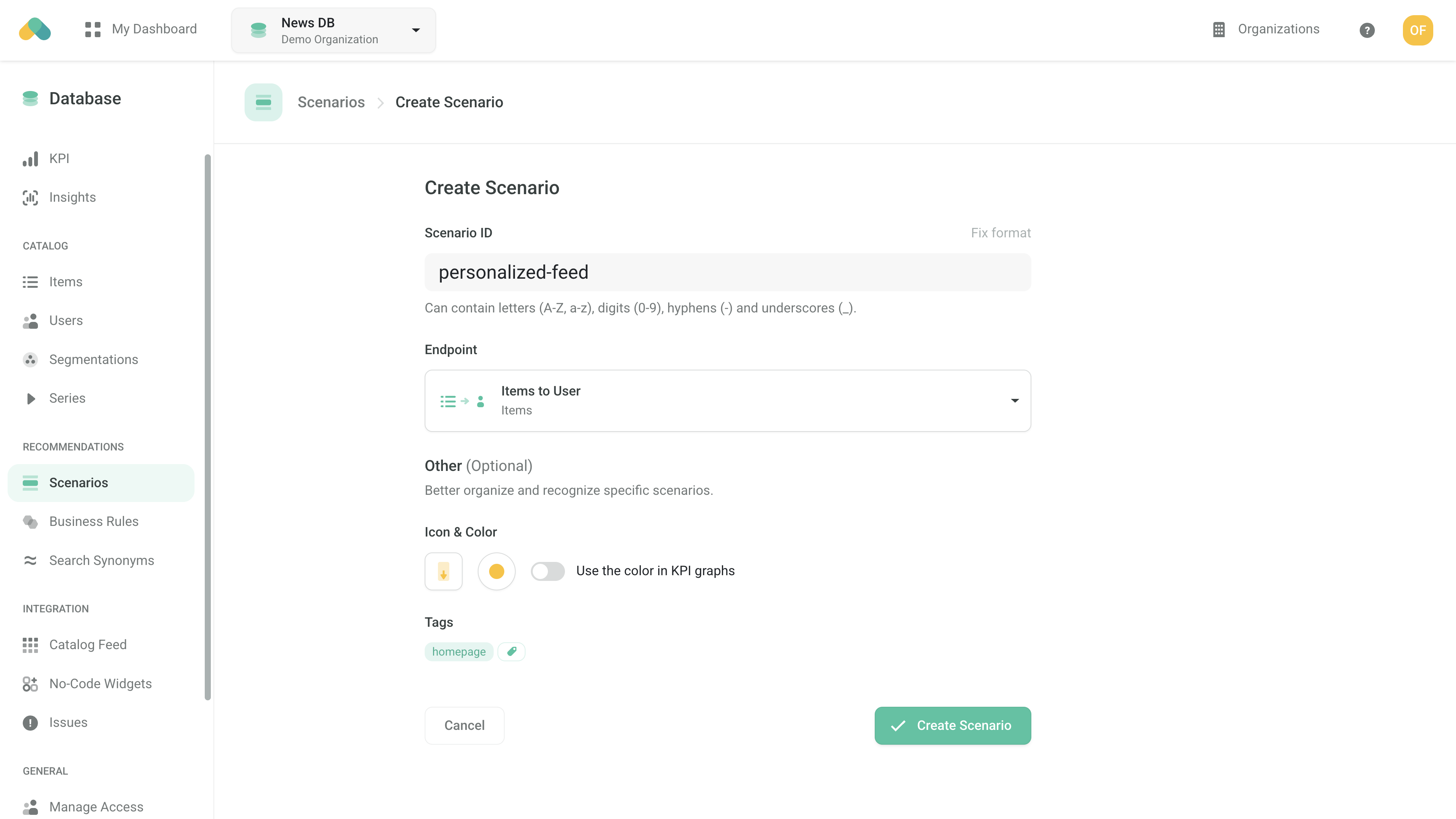
Logic
The Logic determines the behavior of the recommendation engine.
- Select the news:personal logic type from the News models. This logic delivers highly personalized recommendations based on each user's behavior and preferences.
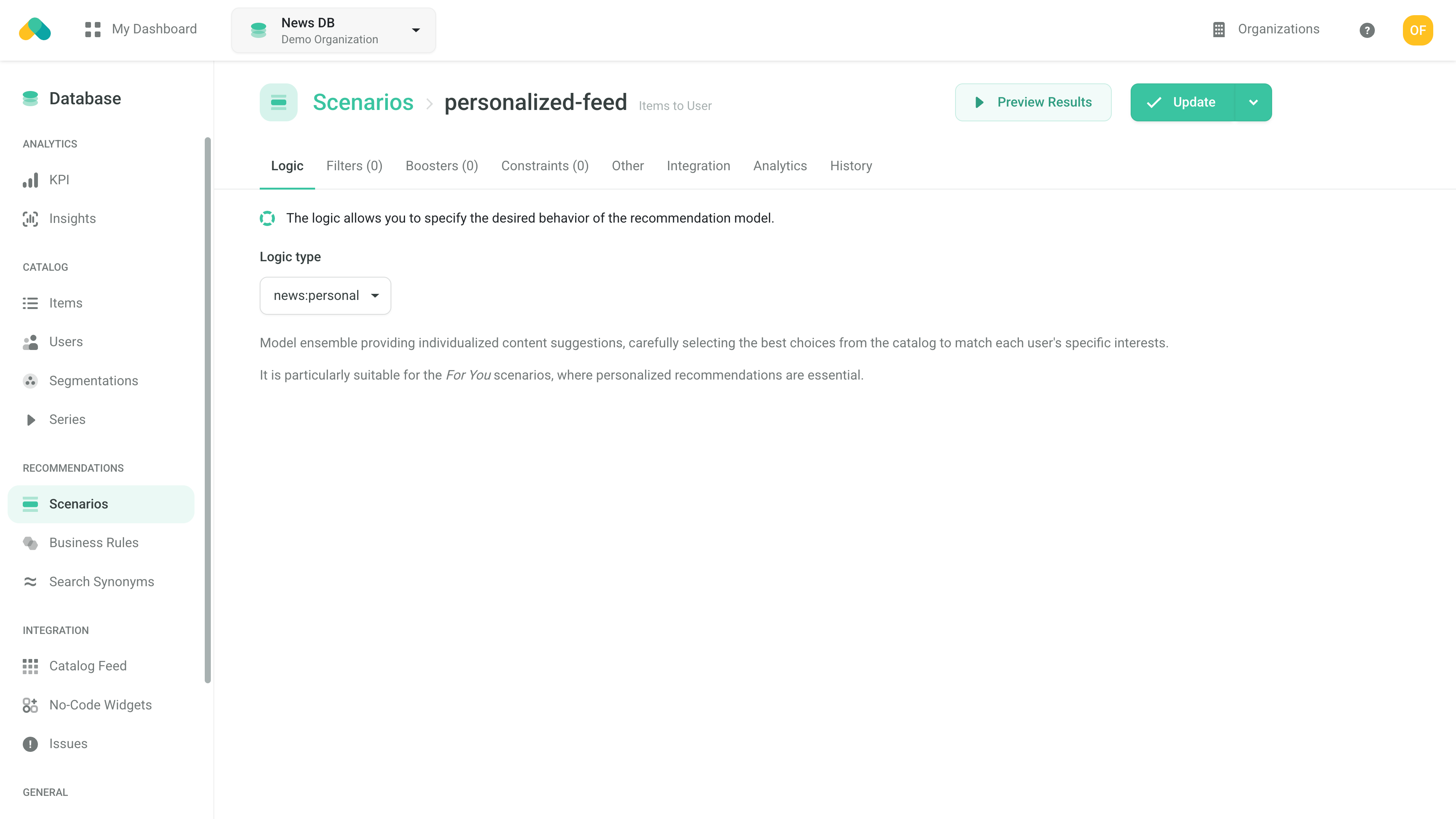
Filters
You can apply Filters to fine-tune the recommendations in your feed. Below are examples of filters you might find useful.
Boosters
Boosters allow you to influence the recommendation engine to prioritize certain types of content. For example, you can boost promoted content or articles handpicked by editors to give them higher visibility.
Constraints
Using Constraints, you can enforce rules to maintain a certain level of diversity within the recommended content. For example, you can ensure that the personalized feed includes articles on various topics or categories.
Requesting Recommendations
There are three ways to integrate the Personalized News Feed.
-
No-Code Widget – create a No-Code Widget using the visual editor in the Admin UI to embed an infinite scrolling news feed without writing code.
-
Widget SDKs – use the Feed component of the Widget SDKs to build a personalized scrolling experience. The widget is initialized using the Recommend Items to User endpoint and automatically handles fetching more articles on scroll / clicking the Show More button.
-
API SDK – implement the feed manually using the API:
- Recommend Items to User – retrieves the initial set of articles for the feed.
- The response includes a unique
recommId(e.g., 3f6ad2f2-a3f1-4ba1-a690-f4f01f76d4eb). - Recommend Next Items – use this endpoint with the
recommIdto load additional articles as the user scrolls.
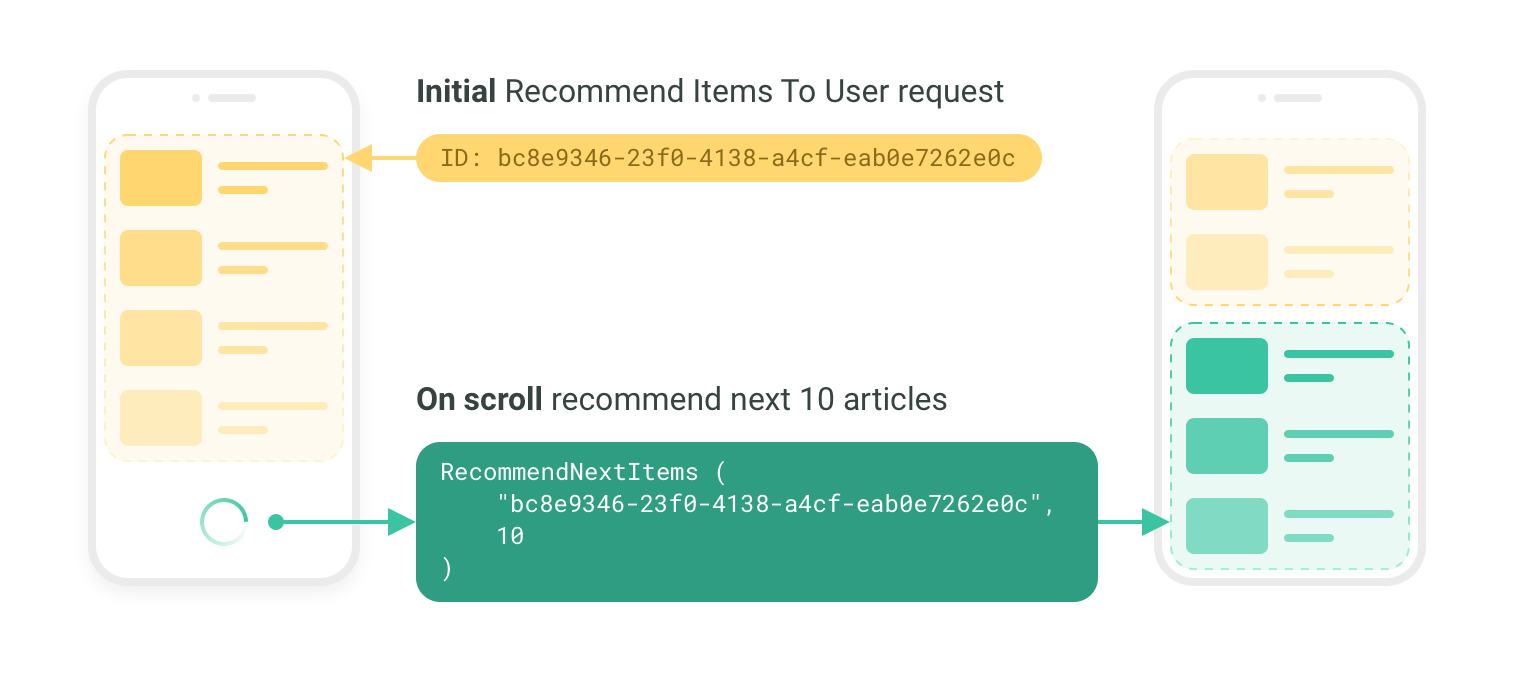
For more details, visit the Integration tab in the scenario configuration within the Admin UI.
